Zoho Desk's ASAP SDK | Feature updates | June '23
We are excited to announce new ASAP SDK features and enhancements. To better meet your needs, we've updated our product with convenience in mind.
Let's dive in and explore the new features and enhancements we have lined up for you.
Multiple ASAP configurations in a single SDK
Precise and hassle-free customer support
Deliver targeted assistance to your end users by embedding customized, department-specific ASAP icons with help center options on each page they visit. This makes it easier for your customers to access support, without needing to navigate to a different page.
Let's say you run an ecommerce website with multiple brands/departments such as Electronics, Clothing, and Home Appliances. You can easily embed a department-specific ASAP add-on in the Electronics department webpage. This add-on can be configured to display help articles, FAQs, or a live chat option tailored specifically to the Electronics department. With this approach, you can ensure end users accessing the Electronics page have immediate access to relevant and timely assistance.

Introducing the Edit option in Ticket Properties
Customization options to improve ticket engagement
Provide customization options that empower end users to edit their ticket properties in the Android SDK. With this option, end users gain greater control over their ticket information, increasing user engagement.

Font style customization
Creating consistency across your mobile application
An application's visual elements should reflect the brand's identity. That's why our customization feature helps you tailor your app's appearance to suit your preferences. Select a font that represents your brand, a design style that promotes uniformity across your user interface, and more.
By utilizing our customization options, you can customize the font style to align with your application's distinctive visual language, ensuring a seamless user experience and eliminating any disruptive visual inconsistencies.

Reassuring privacy and security
Prioritizing privacy
The protection of personal information is a top priority at Zoho. Our security measures are robust and GDPR compliant. And with our latest update, we perform local data encryption to provide an additional layer of protection to our users.
New JWT authentication mechanism in mobile SDK
Enhancing security by simplifying the authentication process
Our improved mechanism enhances security and also simplifies the authentication process by eliminating the JWT endpoint. The new JWT flow promotes a more streamlined and secure approach to user authentication, providing access to the ASAP add-on only after user validation. For more information, please refer to our article on the enhanced JWT authentication mechanism.
Translation of newly included UI strings
Localized user experience for a global audience
The ASAP Mobile SDK employs internationalization (i18n) to simplify the translation process for newly included user interface (UI) strings. It ensures a consistent and localized UI across various languages, making it easier to reach a global audience effortlessly.
Side menu toggle switch
Smooth and convenient transitions
Customers can enable or disable the side menu in the ASAP SDK. The side menu eliminates disruptive transitions and back-and-forth navigation. Streamlined and organized, the side menu helps end users maintain focus on their current tasks and quickly switch between modules when needed. For example, if an end user reading an FAQ article requires further assistance or has a specific question, they can easily navigate to the Chat module using the side menu and connect with an agent or bot.
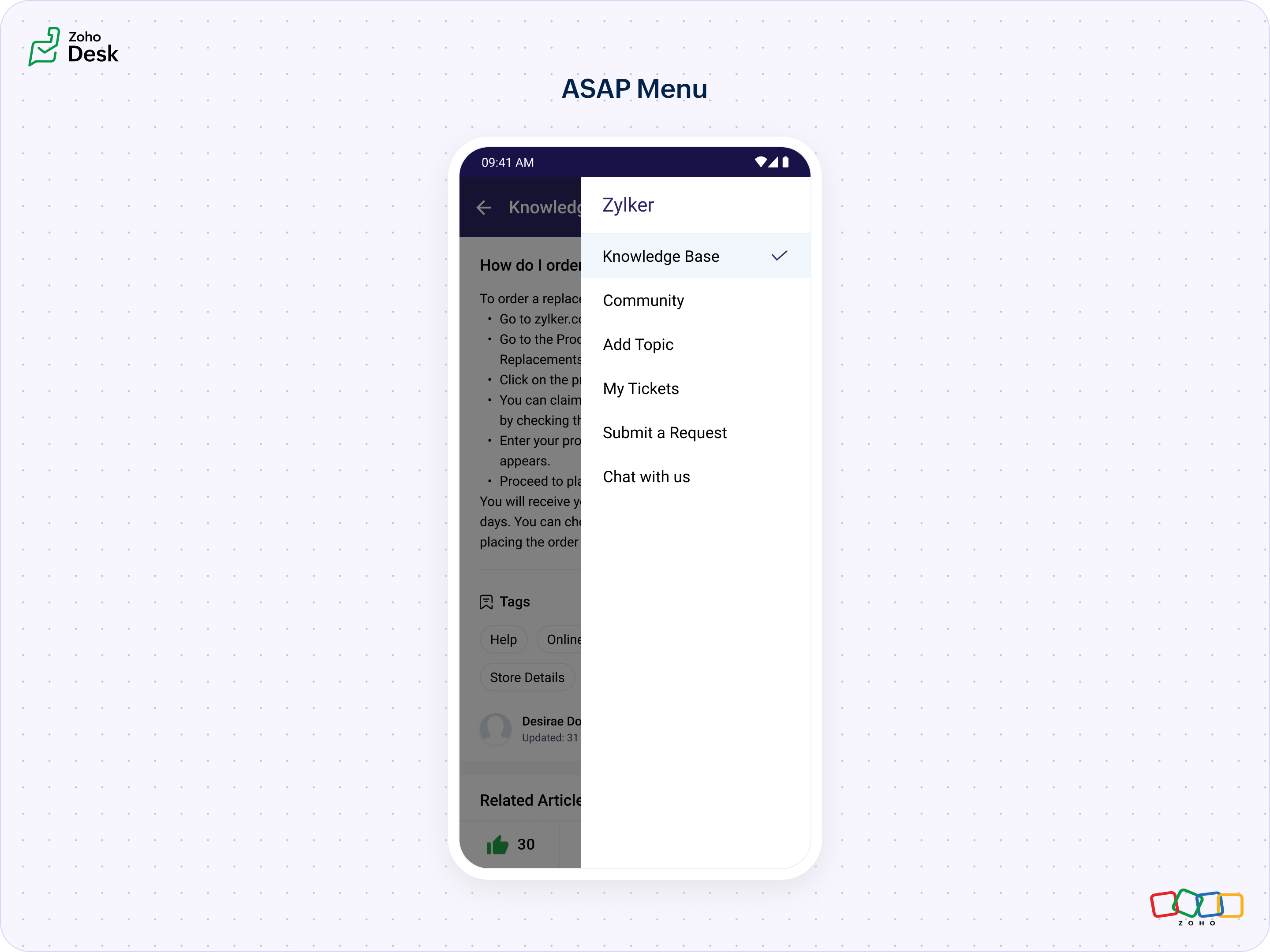
Stay tuned for more exciting updates. Happy exploring!
Related Articles
Zoho Desk: 2-Year Data Analytics in Zoho Desk
Zoho has announced a much-anticipated feature in Zoho Desk. A select group of users now has early access to the "2-Year Data in Analytics - Reports" feature, allowing them to create reports using data from the past two years. Enhanced Reporting ...Zoho Desk's Instant Messaging | Product Updates | May'23
Hello Partners, As we advance into the year, we're eager to bring you this month's product updates, where we'll run you through the significant updates in the Instant Messaging module. I hope this info is insightful as you continue using our IM ...Zoho Desk's Instant Messaging | Feature Updates | June'23
As we advance into the year, we're eager to bring you this quarter's feature updates, where we'll run you through the significant updates in the Instant Messaging module. I hope this info is insightful as you continue using our IM module to enhance ...Zoho CRM : Compliance Made Easy for Email Authentication
We are introducing you with significant updates to enhance email authentication and verification processes across Zoho CRM and other Zoho services. These changes aim to bolster security, ensure compliance with industry standards, and improve user ...Introducing Zoho Service Plus : A unified platform for customer service - Early Access for Partners
We are excited to announce early access to Zoho Service Plus, a unified platform that brings together all of our customer service applications into a single platform. The early access program is exclusive only to partners. With Service Plus, manage ...