Zoho CRM: Run Macros to Save Time on Routine Tasks
As sales reps, you meet customers every day. And after every visit, you do a set of actions in your CRM account like:
- You send an email to your customer to thank them for their time.
- You update the lead status as contacted.
- You also create a task to call and follow-up with the lead in 2 days.
That's just one example. You may have a set of actions similarly, that you perform frequently to some records. These sets of actions include sending emails, creating tasks, and updating a field in the records with a specified value. And doing these actions repetitively for each record separately is not only time consuming but boring.
Meet Macros!
Macros in Zoho CRM are a set of actions that can be executed for a group of records in a module. You can combine multiple actions in a single macro and apply them on a bunch of records at the same time. Cool, right?
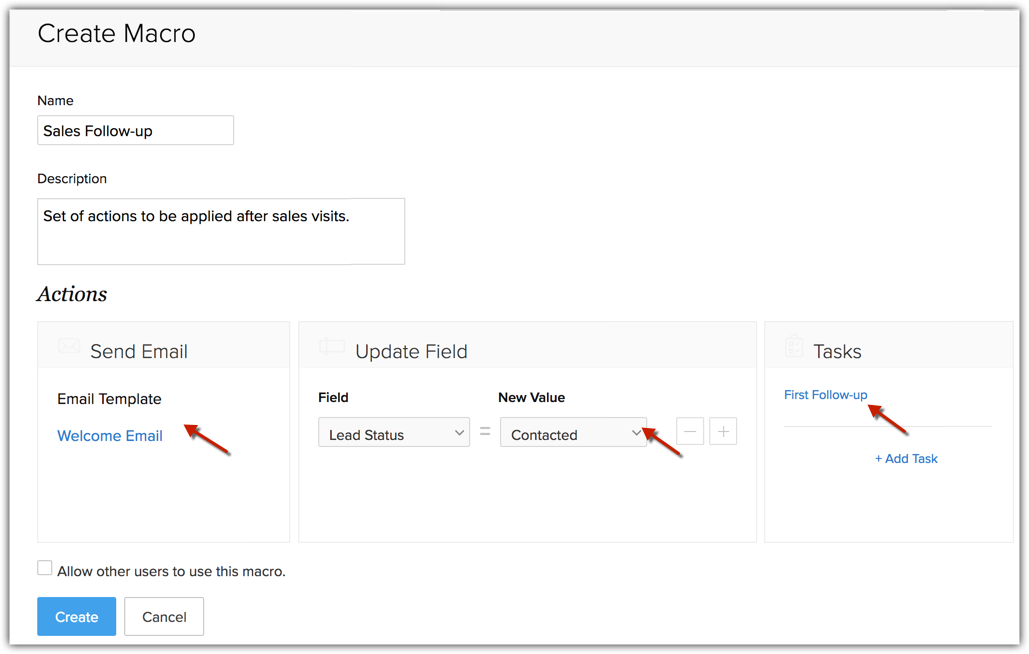
So there you go! Use your time wisely.
Related Articles
Some time saving tricks in Zoho CRM
Frustrated about doing the same operation on multiple records over and over again? The Mass functions in Zoho CRM come to your rescue, letting you filter a bunch of records using a criteria to transfer, delete or convert all of them or even update ...Run duplication check across converted leads
When you mark fields as unique in CRM, you can enable duplication check within Converted Leads as well. Consider a scenario. A sales rep in your organization has just followed up with a bunch of leads obtained from a recent tradeshow and converted ...Zoho CRM: Zero in on your unattended records through time-tracking filters
You're a sales manager who's relying on your team to give you a number of leads. While your sales reps work hard on generating and converting as many leads as they can, certain leads might still go unnoticed. Say, for instance, a sales rep attempts ...Zoho CRM: Keep Zoho CRM Home Page Clutter-free
The home page of Zoho CRM is very crucial for most of us. It is where you organize your day's work - your way! A cluttered home page could leave you lost in a busy schedule affecting your productivity. And the same holds true for anyone who uses Zoho ...Zoho CRM: recurring event
While creating an event, you have an option to repeat the event daily, weekly, monthly etc. When you choose to repeat an event, you must also select when you want the repetition to end. Many a time, it so happens that we overlook this section and go ...