Zoho CRM: recurring event
While creating an event, you have an option to repeat the event daily, weekly, monthly etc. When you choose to repeat an event, you must also select when you want the repetition to end.
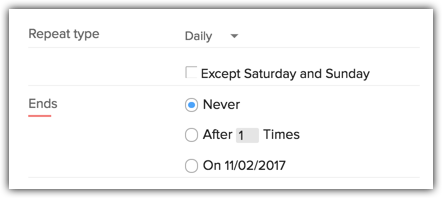
Many a time, it so happens that we overlook this section and go ahead with the default option of "Never" - which essentially means that there is no end to the recurring event.
If you did not intend to create such a recurring event, you might be in for some trouble - CRM will unnecessarily keep creating the event for the said number of days or weeks as per your frequency settings. You cannot directly Stop it by editing the event, as the repeat pattern would have already been established on event creation.
Don't fret! Here is a simple way to stop the events from recurring. In your Zoho CRM Calendar, go to the particular date from which you want to stop the event from being created. If I wanted an event to stop from tomorrow, I would go to tomorrow's entry, select the event and click Delete.
In the ensuing popup window, click Delete All Future Events. Now, this particular event as well as its future occurrences will be deleted.
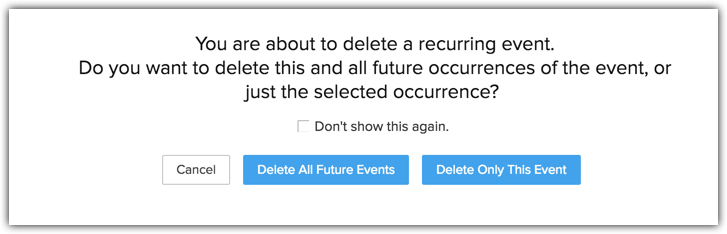
Related Articles
Zoho CRM: How to Work Efficiently with Calendar
For every busy sales professional or business owner, calendar management is mission critical. A single missed appointment could break a deal that you worked so hard on. Given that your calendar is so full of appointments already, let's look at some ...Zoho CRM: Tag records
We all love Instagram. It makes sharing your best moments with friends and family so simple. All you need to do is upload your photo, add tags and share. Whenever you want to look back at the pictures, of say this year's Christmas, all you need to do ...Zoho CRM: Use Check-in to geo-tag your client visits instantly
Done with your client visit? Yay! But wait, here comes your next bit of boring yet important things that you do: Call your sales manager and inform him/her that you are done with the meeting. Create/update the event in your Zoho CRM and associate it ...Zoho CRM: using Kanban view
You deal with so many records in CRM every single day! When you click open each module in Zoho CRM, you have hundreds of records, each in various stages of your sales pipeline. Wouldn't it be cool if you had them all sorted automatically without ...Zoho CRM: Keep Zoho CRM Home Page Clutter-free
The home page of Zoho CRM is very crucial for most of us. It is where you organize your day's work - your way! A cluttered home page could leave you lost in a busy schedule affecting your productivity. And the same holds true for anyone who uses Zoho ...