Zoho CRM: Leverage competitor mention in workflow rules
With this enhancement, you can now seamlessly track competitor mentions within your email communications, empowering you to stay ahead in the competitive landscape.
Let's consider a business case scenario to further understand this feature.
ABC Corp is a SaaS company that provides project management software. ABC Corp wants to stay updated on what customers are saying about their competitors in emails sent to customer support. Therefore, in this scenario, the company wants to monitor competitor mentions in customer emails to gain insights and potentially trigger certain actions or responses.
Use Case
Step 1: Monitoring Competitor Mentions
ABC Corp sets up a rule within their CRM application to scan incoming customer emails for mentions of specific competitors, such as "Zylker".


Step 2: Triggering Actions
When the system detects a mention of a competitor in an email, it triggers an alert to the customer support team or the marketing department.
Step 3: Response and Analysis
- The customer support team can respond promptly to address any concerns mentioned about competitors or gather feedback to improve ABC Corp's offerings.
- The marketing department can analyze trends in competitor mentions to identify areas where ABC Corp may have a competitive advantage or areas that need improvement.
Step 4: Customer Engagement
ABC Corp can also use this information to engage with customers who mention competitors, offering them targeted promotions or incentives to tryout new features or services.
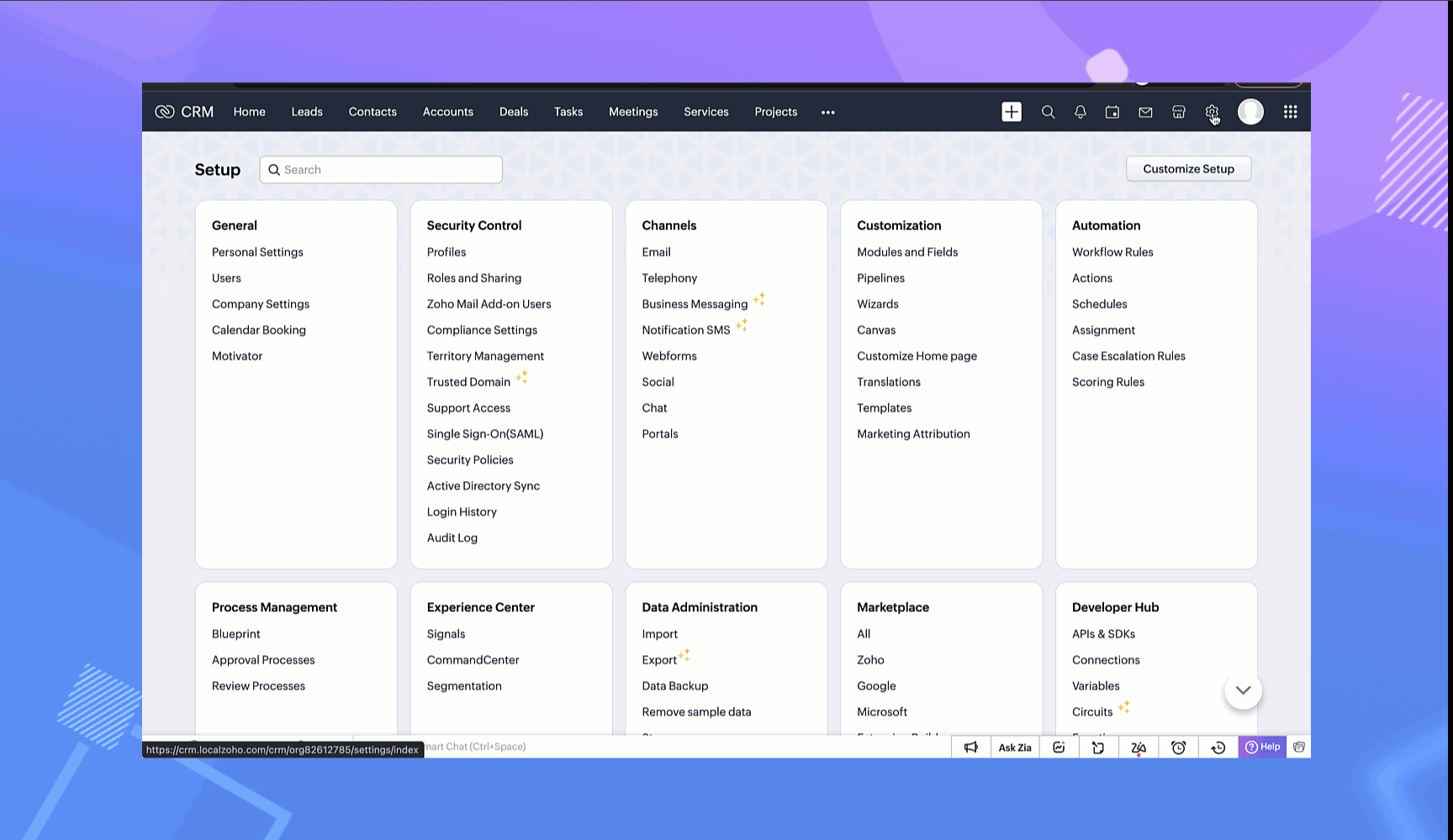
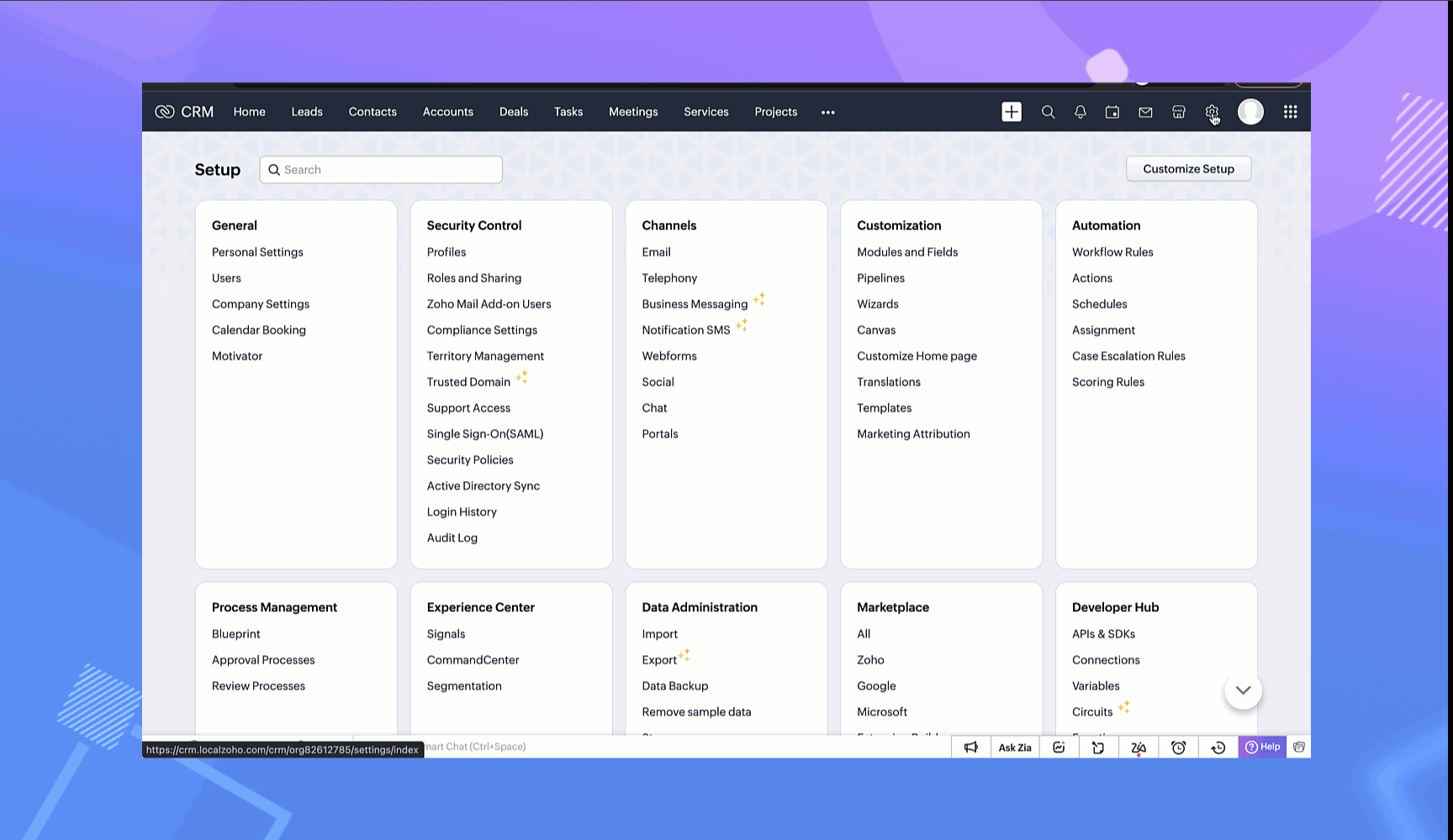
Overall, by monitoring competitor mentions in customer emails, companies can stay informed about market trends, customer sentiment, and areas for product enhancement, helping them maintain a competitive edge in their own industry.
So, here's what you need to know:
Channel - Email Integration:
Our streamlined workflow system integrates seamlessly with your email communications. You can now create targeted workflows based on competitor mentions detected in your email interactions.
Competitor Name Mentioned:
With our advanced ZIA tracking system, you can easily identify when a customer mentions competitors or any other key players in your industry.
Competitor Sentiment Analysis:
Gain valuable insights into the sentiment behind competitor mentions. Whether it's negative mentions affecting your business, positive mentions that don't impact you, or neutral references, you'll have a comprehensive view of customer sentiment.
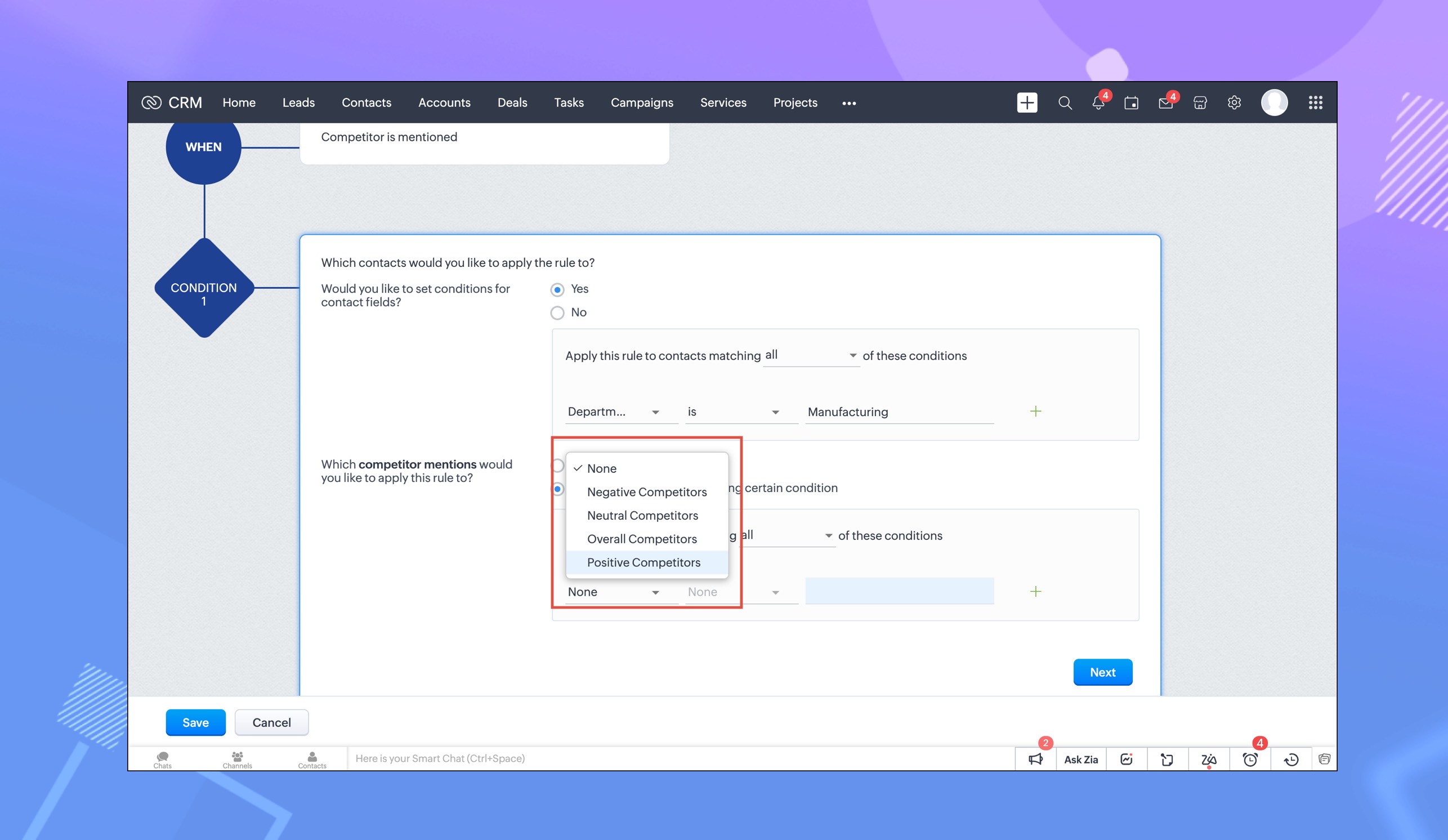
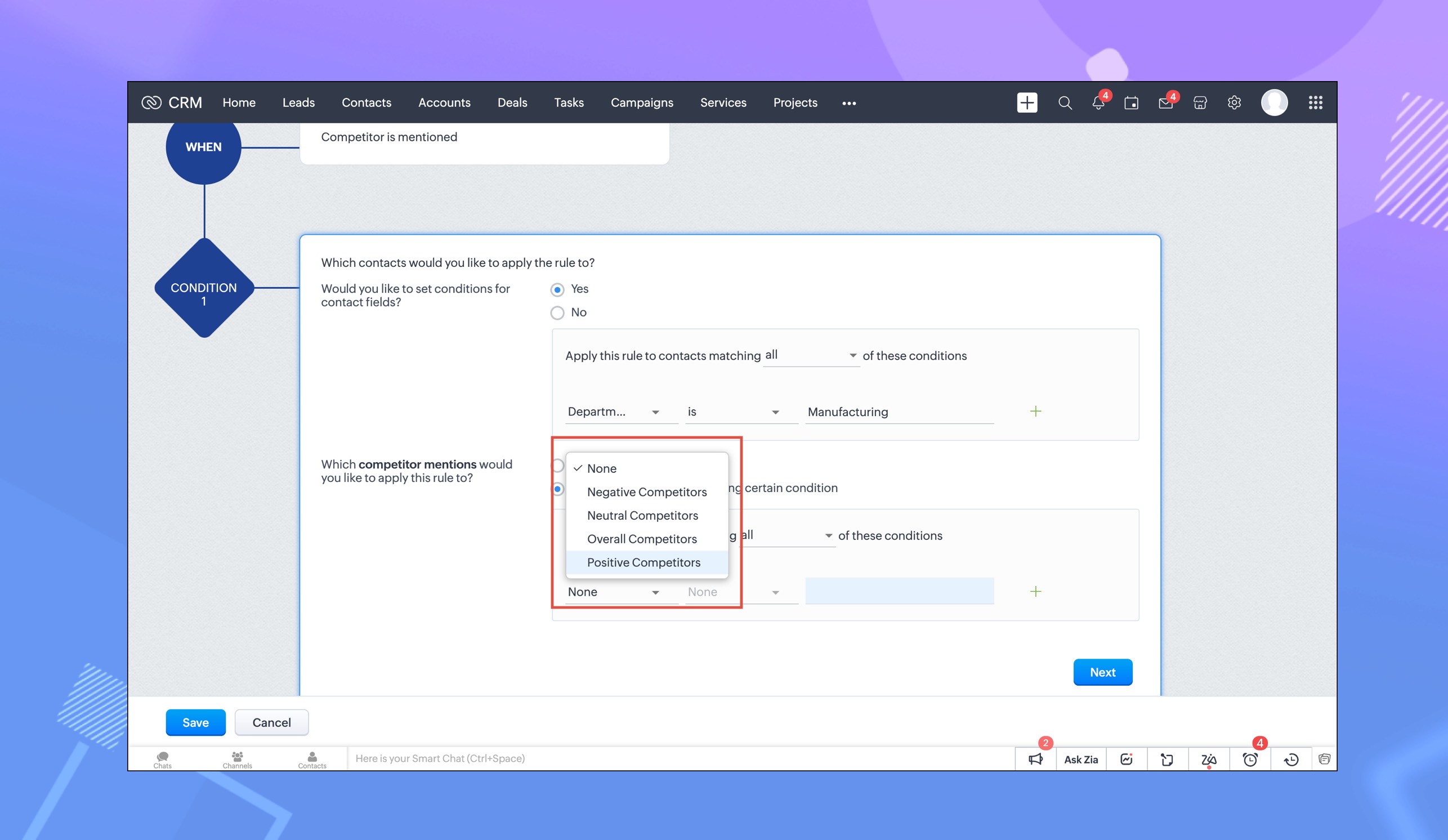
Related Articles
Zoho CRM: New Assignment Rules
Zoho CRM is introducing a new feature to make assignment rules even more flexible and powerful. Administrators can now automate the assignment of records based on specific criteria. These criteria can be related to the fields in the record or the ...Zoho CRM: Global Sets
Hello all, We are thrilled to announce Global picklists, a much awaited feature for CRM Admins! As administrators who implement and manage CRM solutions, you may have dealt with picklists that are present across multiple modules and have the same ...Zoho CRM: The Canvas Record Form for Enhanced Customization
Zoho announced Zoho Crm innovation with Canvas functionality now extends to record forms, enabling you to personalize record entries with the power of Canvas! Enhancing CRM Interactions with CanvasIn the heart of any CRM lies the ability to manage ...Zoho CRM: Introducing Rollup summary
Hello All, We hope you're well! We're here with an exciting update that goes right into CRM's core capabilities. It's called the Rollup summary. Let's go! Your CRM is a vast database with well-connected data sources, where you can access both the ...Rebrand your CRM with the all-new custom domain mapping setup
This is a game changer as this potentially allows every organization to rebrand their CRM system and align it with the domain name of their business. Note: This feature is currently in the Early Access mode. To request access to this feature please ...