Zoho CRM: Keep your data secure
You deal with a lot of sensitive information about your business and customers everyday. This information can't afford to go into the wrong hands and compromise data privacy. Your CRM data should be accessible only for people who work on it, and not just anyone even in your office.
Of course Zoho CRM comes with very strong data sharing settings. But to be even more secure, you can add IPs from which your Zoho CRM account can be accessed. Logging in through any other IP will give an "Access denied from this IP address" alert. This gives you an extra layer of security.
As the administrator, you can select which users, groups and roles you want to give access to.
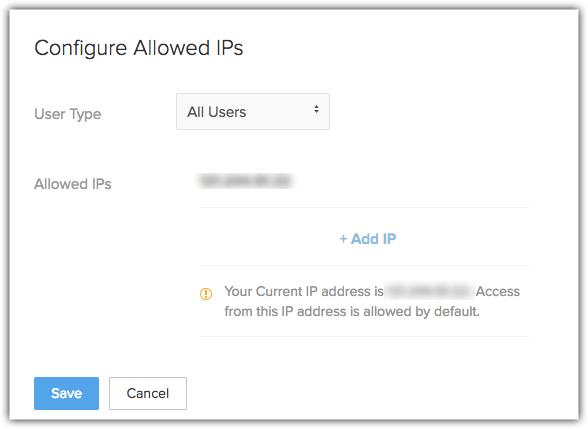
Once you've selected the users, add the IP addresses that they can access. This could either be a Static IP, an IP range (with Network IP and Subnet Mask) or you can choose from IPs that have already been added.
So go ahead, keep your data secure by adding allowed IPs and choosing who you want to give access to.
Related Articles
Zoho CRM: Keep Zoho CRM Home Page Clutter-free
The home page of Zoho CRM is very crucial for most of us. It is where you organize your day's work - your way! A cluttered home page could leave you lost in a busy schedule affecting your productivity. And the same holds true for anyone who uses Zoho ...Zoho CRM: recurring event
While creating an event, you have an option to repeat the event daily, weekly, monthly etc. When you choose to repeat an event, you must also select when you want the repetition to end. Many a time, it so happens that we overlook this section and go ...Zoho CRM: On Email Scheduling
Sending and following up on emails is an important part of all our jobs, however each one of us prefers to do it at a different time of the day. While some people check and respond to emails as soon as they get to work, some keep it for after lunch ...Multiple record association in Zoho CRM
When you manage your sales data in CRM, there is often a need to link two modules. For instance, when you click on an account, you can see the contacts associated with it. As you may already know, this is achieved with the help of a Lookup field ...Zoho CRM: How to Work Efficiently with Calendar
For every busy sales professional or business owner, calendar management is mission critical. A single missed appointment could break a deal that you worked so hard on. Given that your calendar is so full of appointments already, let's look at some ...