Zoho CRM: How to Work Efficiently with Calendar
For every busy sales professional or business owner, calendar management is mission critical. A single missed appointment could break a deal that you worked so hard on. Given that your calendar is so full of appointments already, let's look at some tips on how you can find some peace in the chaos.
Set clear preferences to keep your calendar clutter-free.
That's right. Don't clutter your calendar with events that don't matter to you. For example, your calendar might show the past events or events that you have declined. Go to Calendar preferences and enable the check-box to hide events that have ended and events that you have declined.
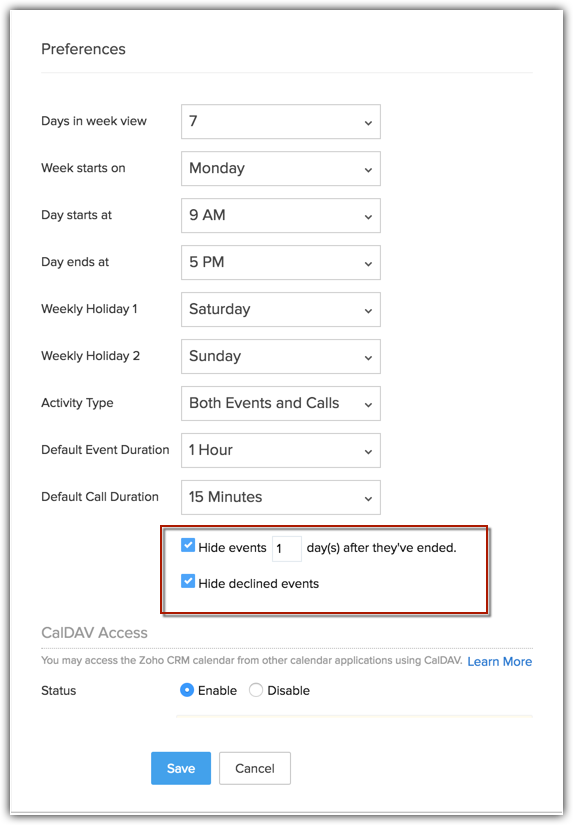
Use different views.
You can make use of the different views in calendar such as Day, Week and Month for more clarity. You can also view other users' events as per the role hierarchy in Zoho CRM. Click on the My Events & Calls drop-down list and choose from the list of views to see other users' events. By switching between different views, you will be able to plan and schedule your events more carefully.
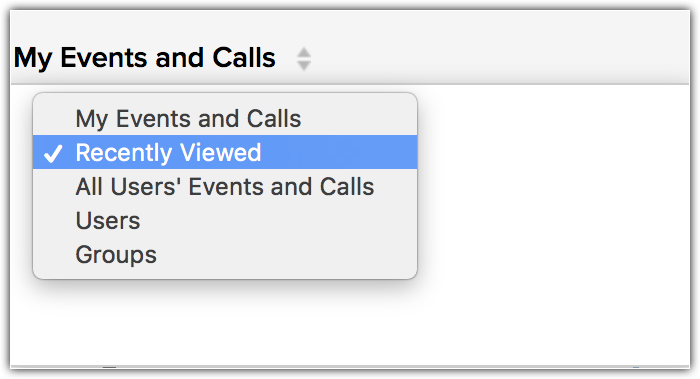
Don't rely on multiple calendars.
Niece's birthday party and client meeting falling on the same day - which one is more important? Tough choice, indeed! Your personal events could be as important (or even more) as your business meetings. It is always safe to manage a single calendar, rather than having too many to avoid overlapping events. Zoho CRM supports Calendar synchronization with any iOS device (iPhone, iPad, MacBook as well as Apple Watch) via CalDAV configuration. The result – any event that you create in Zoho CRM will be synchronized with your iOS Calendar and vice versa.
Related Articles
Zoho CRM: Tag records
We all love Instagram. It makes sharing your best moments with friends and family so simple. All you need to do is upload your photo, add tags and share. Whenever you want to look back at the pictures, of say this year's Christmas, all you need to do ...Zoho CRM: recurring event
While creating an event, you have an option to repeat the event daily, weekly, monthly etc. When you choose to repeat an event, you must also select when you want the repetition to end. Many a time, it so happens that we overlook this section and go ...Zoho CRM: On Email Scheduling
Sending and following up on emails is an important part of all our jobs, however each one of us prefers to do it at a different time of the day. While some people check and respond to emails as soon as they get to work, some keep it for after lunch ...Zoho CRM: Keep Zoho CRM Home Page Clutter-free
The home page of Zoho CRM is very crucial for most of us. It is where you organize your day's work - your way! A cluttered home page could leave you lost in a busy schedule affecting your productivity. And the same holds true for anyone who uses Zoho ...Zoho CRM: Keep your data secure
You deal with a lot of sensitive information about your business and customers everyday. This information can't afford to go into the wrong hands and compromise data privacy. Your CRM data should be accessible only for people who work on it, and not ...