Zoho CRM: [Early Access 2023] Create and embed custom capabilities across CRM with Kiosk, our latest low-code tool
The typical CRM user is a sales rep whose time is valuable. They're busy connecting with contacts and closing deals. At the same time, best practices and processes in the CRM demand that sales reps do the following:
- Perform multiple clicks
- Juggle multiple tabs
- Search for specific records or fields
- Update data in fields
- Wait for page loads
- And much more
The result is that CRM data is often not properly added or updated, which leads to another set of problems entirely. A poor user experience leads to poor process compliance.
Our solution
Let us present process flows: the latest addition to our set of process management tools. Process flows enable you to provide your users with a much simpler (and faster) way to follow processes and best practices. For instance, they can achieve the following:
- Initiate process flows from a convenient location in the CRM.
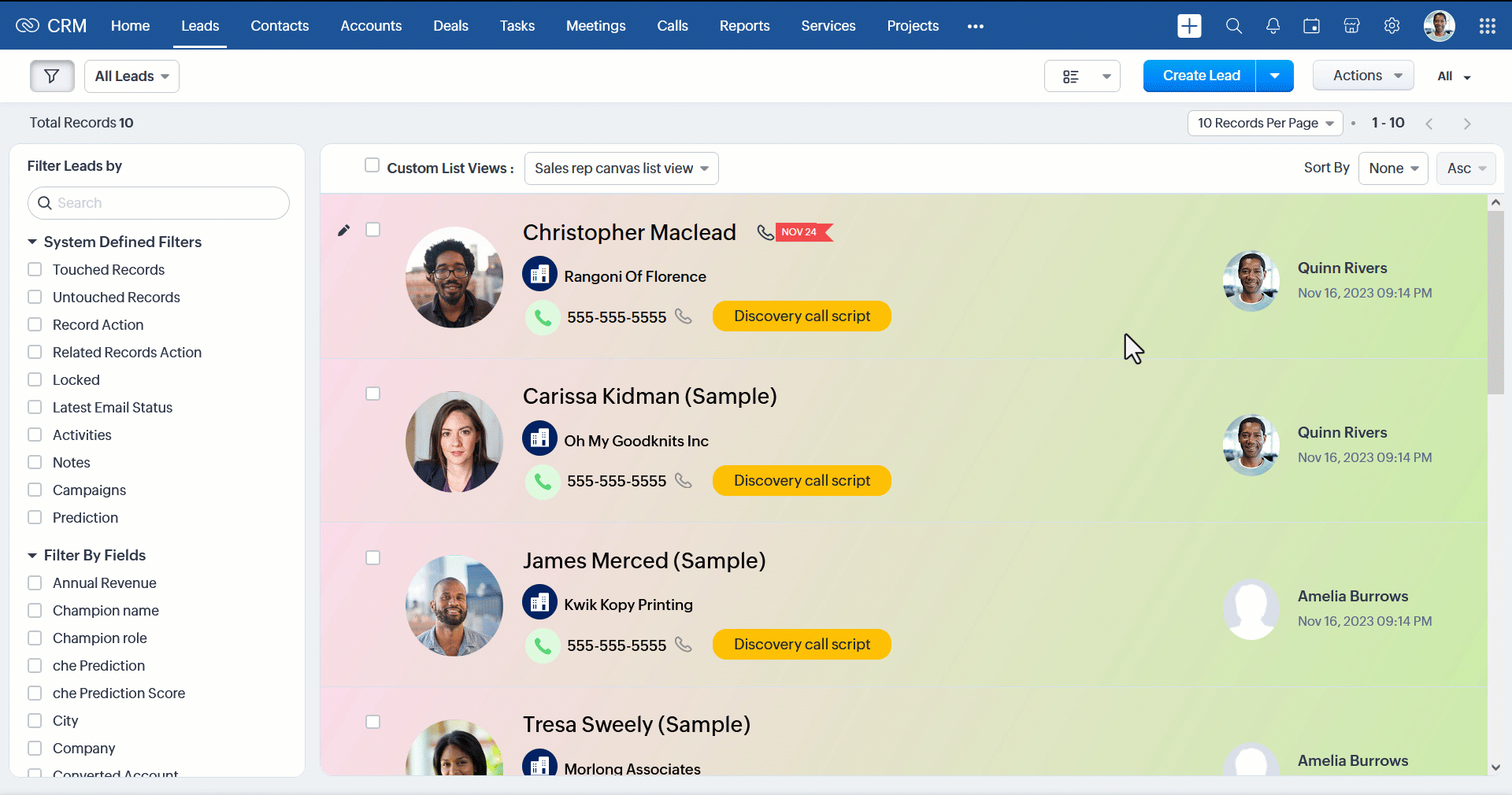
- Follow instructions as they enter data and move to the next screen.
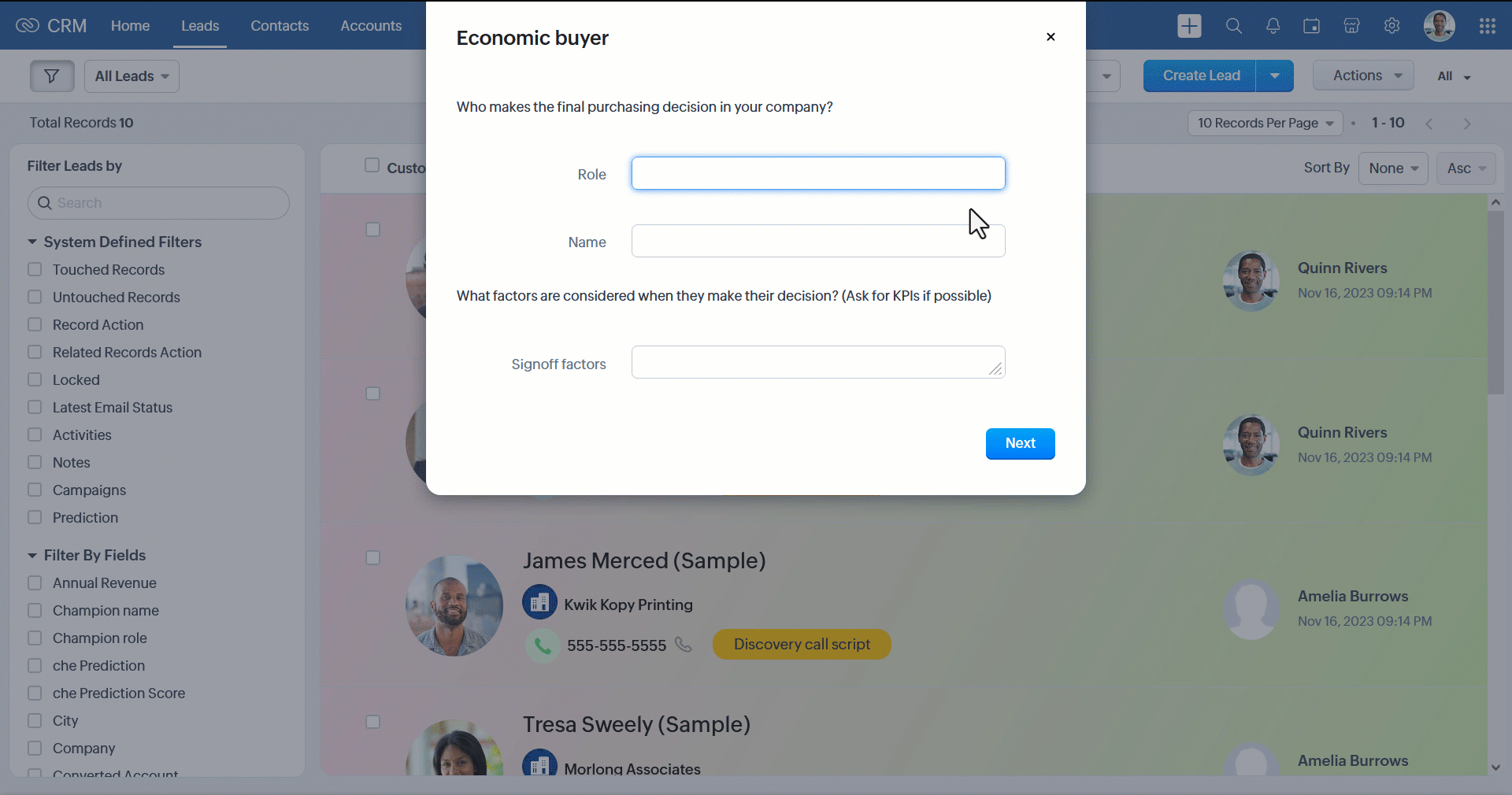
- Click a button to end a flow once they're done.
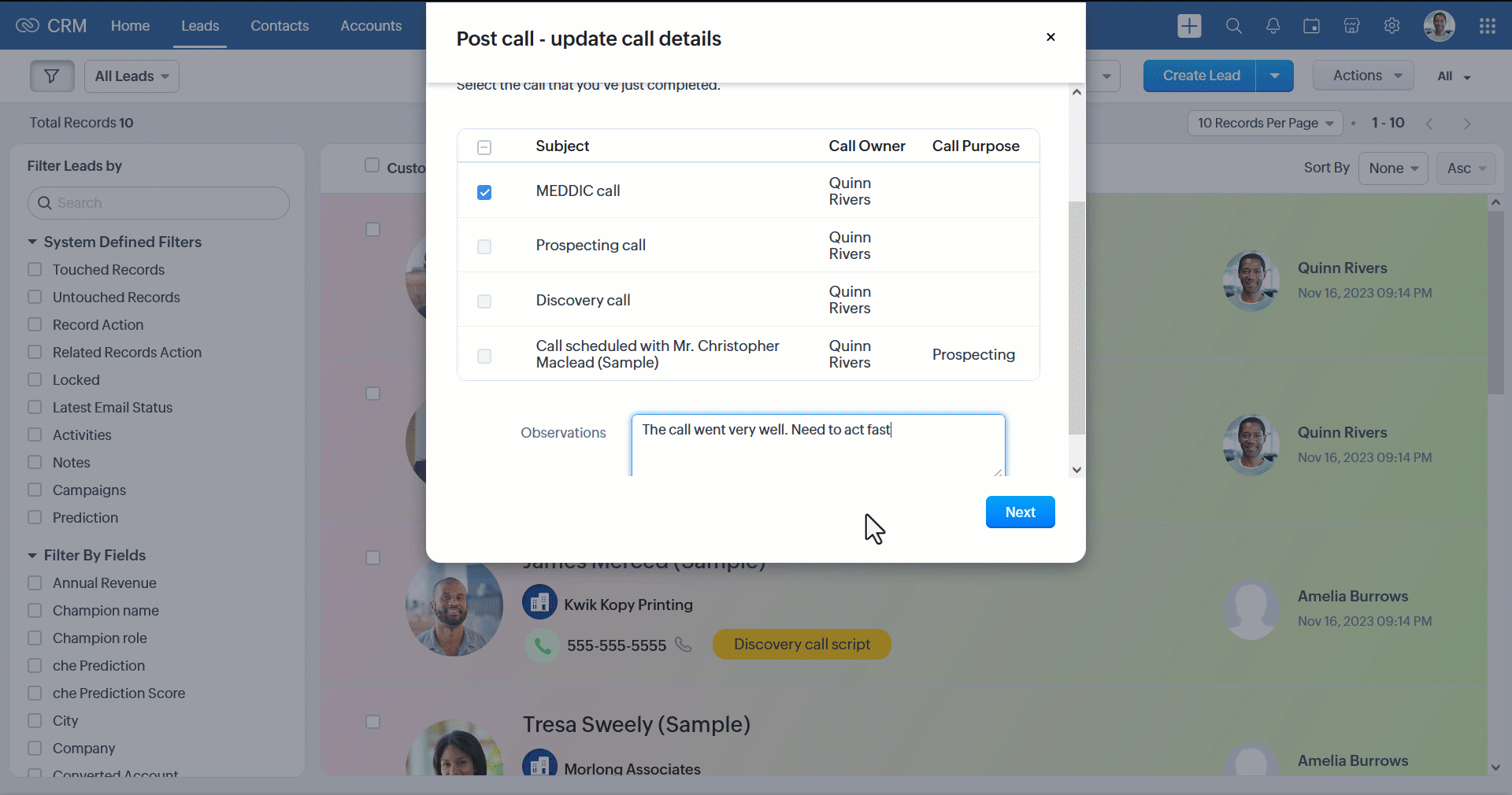
While a user is completing a process, Zoho CRM uses the gathered data to update fields in multiple modules across the tool, create new records, trigger webhooks, and execute functions. Users therefore have a pleasant experience of working with a tool built around their actual workflow, while admins and sales managers can ensure process compliance and accurate data entry into the CRM.
Creating process flows
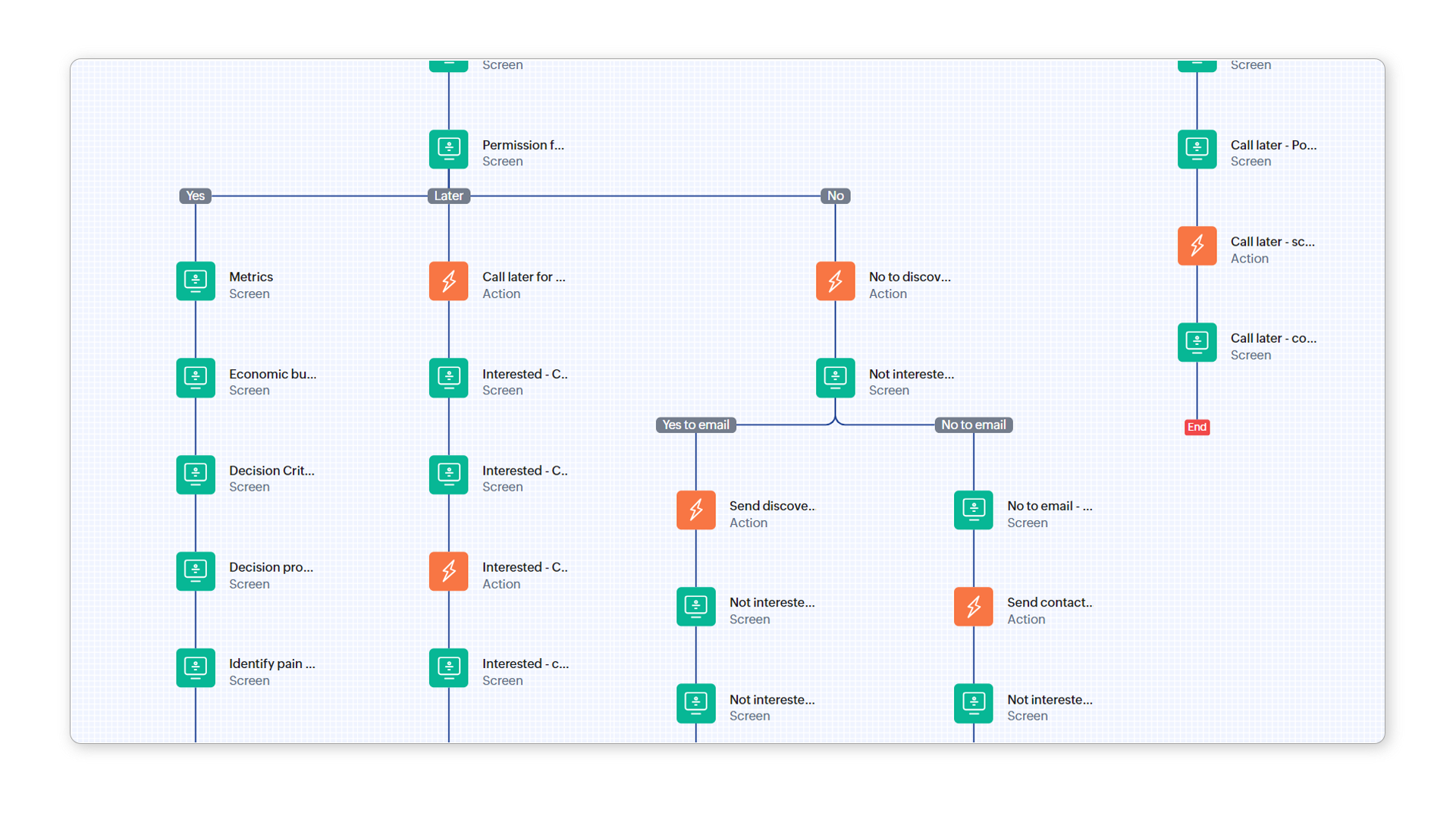
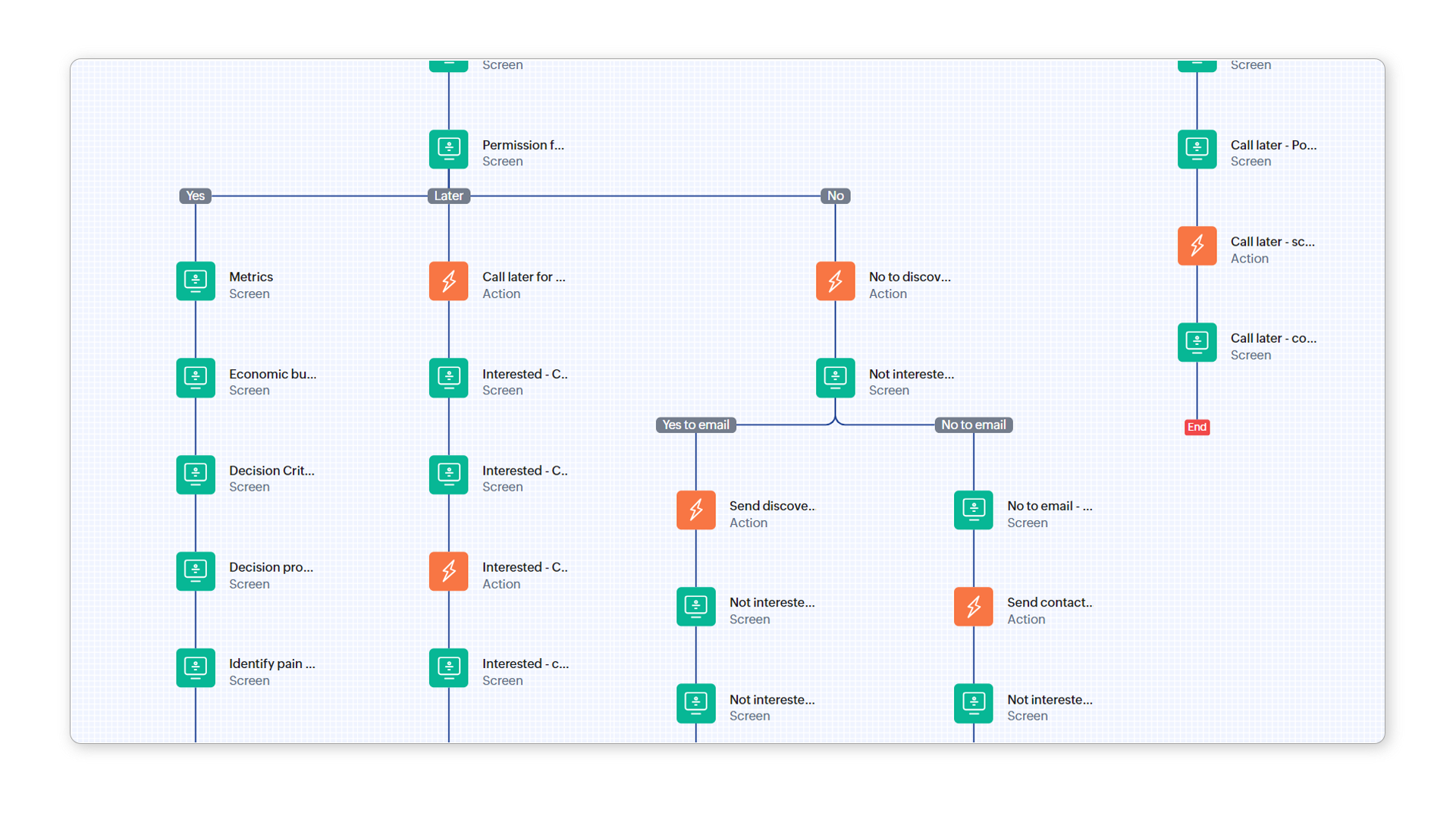
You can create process flows using the low-code process flow builder. You can build process flows to cover multiple use cases, but in the end, all process flows are the same in that they're made up of a few basic elements: screens, decisions, and actions that are added, configured, and connected in multiple ways. Process flows are supported in CRM sandboxes so you can test them out in your sandbox before deploying them to your production environment.
Use cases
Processes with the following characteristics are well-suited for process flows:
- The action requires user input and/or a user to choose the correct next step.
- The process requires different screens to be shown to the user based on previous decisions and supplied data.
- Gathered data is required to perform a range of actions in the CRM.
- The process needs to be completed continuously.
Some obvious use cases include the following:
- Call scripts for sales representatives
- CRM updates that involve a handoff between account executives and customer success representatives
- Record creation and modification when a contact has moved to a new company or position
- Providing reps a walkthrough of how to offer discounts per company policy
- Filling out an application form for new students, where new records need to be created in multiple modules
Related Articles
Rebrand your CRM with the all-new custom domain mapping setup
This is a game changer as this potentially allows every organization to rebrand their CRM system and align it with the domain name of their business. Note: This feature is currently in the Early Access mode. To request access to this feature please ...Introducing Zoho Service Plus : A unified platform for customer service - Early Access for Partners
We are excited to announce early access to Zoho Service Plus, a unified platform that brings together all of our customer service applications into a single platform. The early access program is exclusive only to partners. With Service Plus, manage ...Zoho CRM: The Canvas Record Form for Enhanced Customization
Zoho announced Zoho Crm innovation with Canvas functionality now extends to record forms, enabling you to personalize record entries with the power of Canvas! Enhancing CRM Interactions with CanvasIn the heart of any CRM lies the ability to manage ...Zoho CRM: Global Sets
Hello all, We are thrilled to announce Global picklists, a much awaited feature for CRM Admins! As administrators who implement and manage CRM solutions, you may have dealt with picklists that are present across multiple modules and have the same ...Zoho CRM: Introducing Rollup summary
Hello All, We hope you're well! We're here with an exciting update that goes right into CRM's core capabilities. It's called the Rollup summary. Let's go! Your CRM is a vast database with well-connected data sources, where you can access both the ...