Zoho CRM: Customize your Kanban view
You will mostly be using the Kanban view to see all your records according to their stages in the sales pipeline, and this happens by default. But did you know that you can also create your own view for any module based on how you want to categorize your records, based on pick-list type fields?
Say you own furniture stores spread across three different locations in the country, and you want to see how each store is performing with regards to the kind of deals that you are getting and their total revenue.
You can set up a Kanban view for this. All you need to do is have a custom pick-list field for Stores in your Deals module. Customize your Kanban view from the Kanban view settings and choose your "Categorize by" and "Aggregate by" fields.
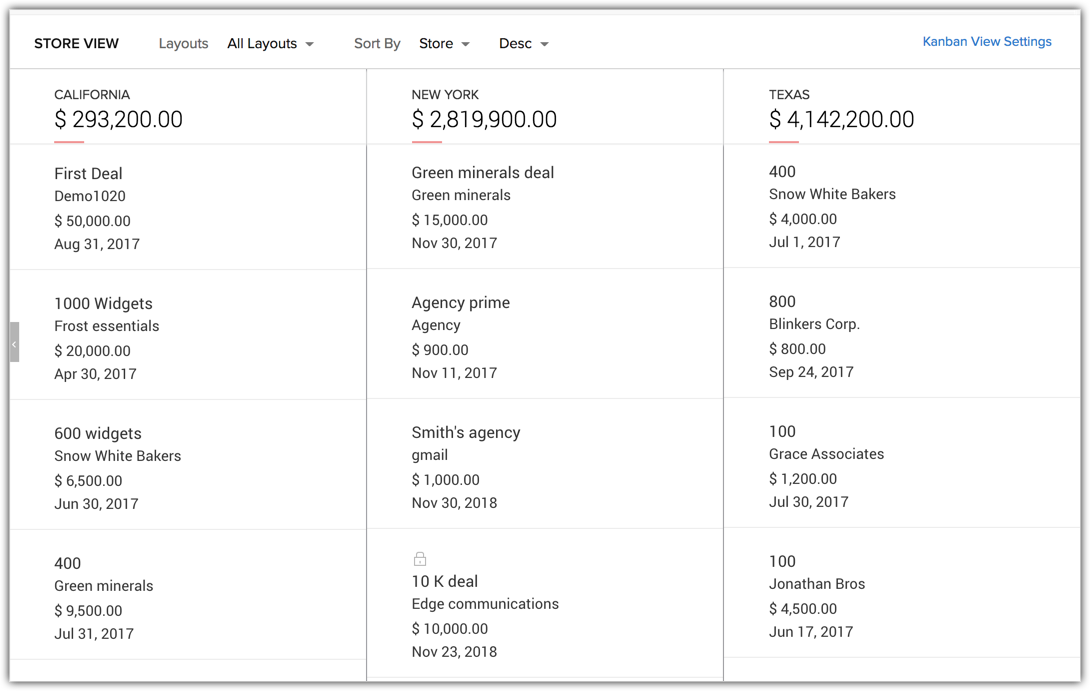
Tada! Now your Kanban view will have details of the three different stores along with their expected revenue. Similarly, you can create your own categories for your Zoho CRM records, using only the pick-list fields.
Related Articles
Zoho CRM: using Kanban view
You deal with so many records in CRM every single day! When you click open each module in Zoho CRM, you have hundreds of records, each in various stages of your sales pipeline. Wouldn't it be cool if you had them all sorted automatically without ...Zoho CRM: Make the most of your list view
You spend a lot of time everyday on the list view of your leads, contacts, accounts and deals modules. Here are some handy tips through which you can make the best use of your list views, by creating and modifying custom views, and sorting your ...Zoho CRM: Keep Zoho CRM Home Page Clutter-free
The home page of Zoho CRM is very crucial for most of us. It is where you organize your day's work - your way! A cluttered home page could leave you lost in a busy schedule affecting your productivity. And the same holds true for anyone who uses Zoho ...Zoho CRM: How to Work Efficiently with Calendar
For every busy sales professional or business owner, calendar management is mission critical. A single missed appointment could break a deal that you worked so hard on. Given that your calendar is so full of appointments already, let's look at some ...Zoho CRM: recurring event
While creating an event, you have an option to repeat the event daily, weekly, monthly etc. When you choose to repeat an event, you must also select when you want the repetition to end. Many a time, it so happens that we overlook this section and go ...