Zoho CRM: Associating Emails with Deals
Do you have multiple deals associated to your contacts in Zoho CRM? Are you struggling to find deal specific emails, with all the emails associated with a contact listed together? If yes, then this tip is totally for you!
You can associate emails with individual deals, rather than having them all listed under a contact. This helps you to access your deal based conversations more quickly and avoid looking through all your emails, searching for keywords and subject lines.
In Zoho CRM, you can associate emails with deals in two ways:
- Automatically linking the contact's emails to deals based on a predefined prediction pattern.
- Manually linking the contact's emails to a deal.
Once you create the associations, you will be able to see your emails in two different views in the Deals and Contacts modules - "emails associated with a particular deal" or "emails associated with the contact".
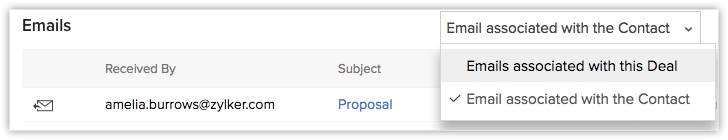
You can even edit the association or unlink the association easily. Read more about email associations with deals here.
You can add tags manually or assign tags on import of records or those created via APIs. You can also automate the assignment of tags to records via workflow rules.
Related Articles
Zoho CRM: On Email Scheduling
Sending and following up on emails is an important part of all our jobs, however each one of us prefers to do it at a different time of the day. While some people check and respond to emails as soon as they get to work, some keep it for after lunch ...Zoho CRM: using Kanban view
You deal with so many records in CRM every single day! When you click open each module in Zoho CRM, you have hundreds of records, each in various stages of your sales pipeline. Wouldn't it be cool if you had them all sorted automatically without ...Zoho CRM: Keep Zoho CRM Home Page Clutter-free
The home page of Zoho CRM is very crucial for most of us. It is where you organize your day's work - your way! A cluttered home page could leave you lost in a busy schedule affecting your productivity. And the same holds true for anyone who uses Zoho ...Zoho CRM: Customize your Kanban view
You will mostly be using the Kanban view to see all your records according to their stages in the sales pipeline, and this happens by default. But did you know that you can also create your own view for any module based on how you want to categorize ...Some time saving tricks in Zoho CRM
Frustrated about doing the same operation on multiple records over and over again? The Mass functions in Zoho CRM come to your rescue, letting you filter a bunch of records using a criteria to transfer, delete or convert all of them or even update ...