Wondering how to create and edit DOCX documents without MS Word? Try Writer's all-new desktop app!
Easily create and edit local documents, including MS Word documents, without signing up or signing in.

We are excited to roll out Writer's enhanced desktop app. The demand for a true Writer desktop app, which would allow users to create and work on documents without depending on MS Word, has been steadily increasing. So, we got down to work on revamping our existing app and are happy to share what we have created!
Download Zoho Writer Desktop App
Highlights
1. Skip the signup and get right to work
You don't have to sign up to install Writer's desktop app or sign in to use it. Download, install, launch, and use—it's as simple as that. You can start viewing and editing the documents on your local machine as soon as the app is installed.
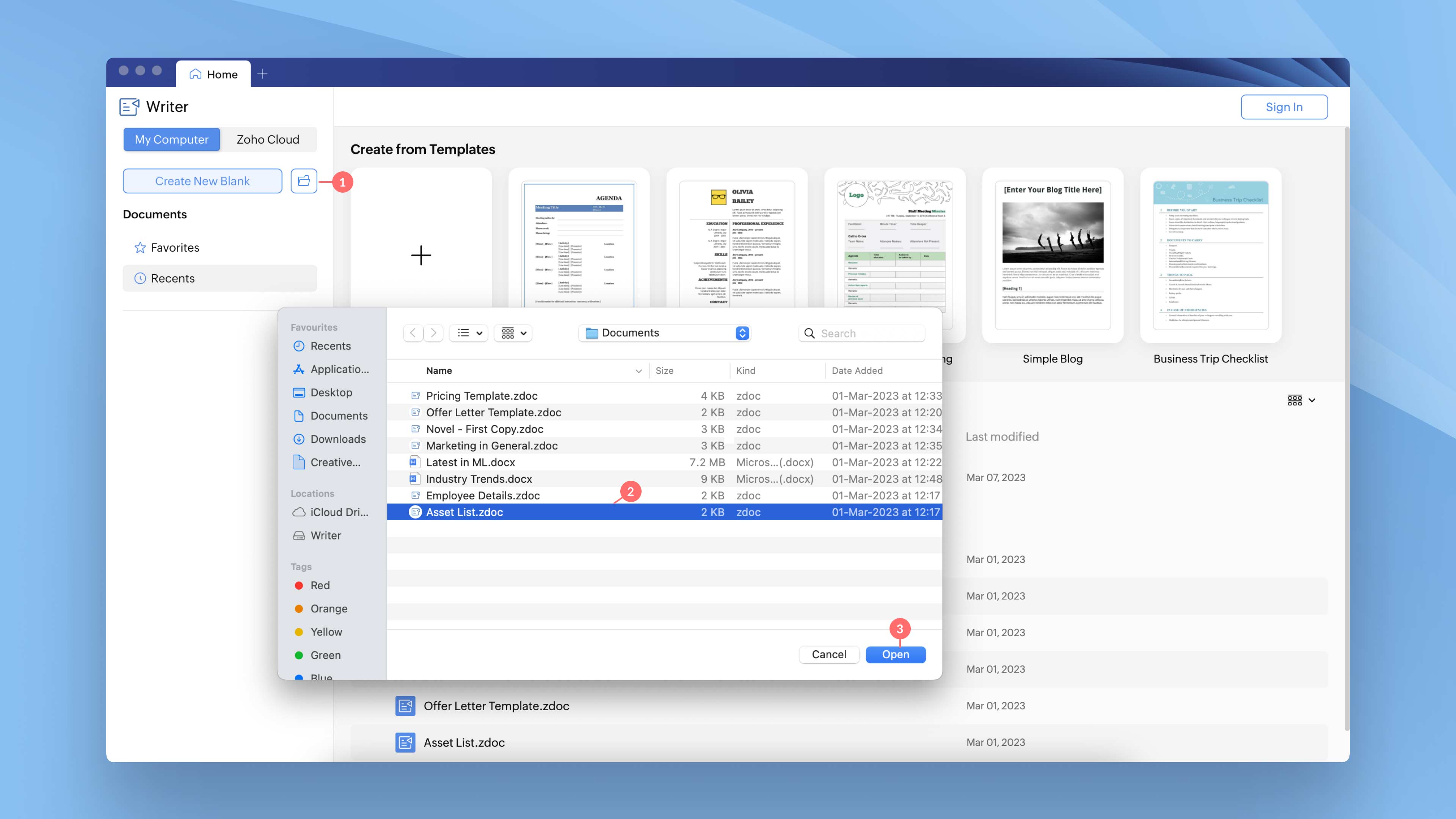
2. Work on existing local MS Office documents
View and edit your existing MS Office (DOCX) documents, and instantly save your changes with Writer's desktop app. Simply double click on a file, or use the Open with option, to open your documents in the Writer desktop app and start editing. This app takes away the stress of migrating, importing, and converting your existing DOCX documents.
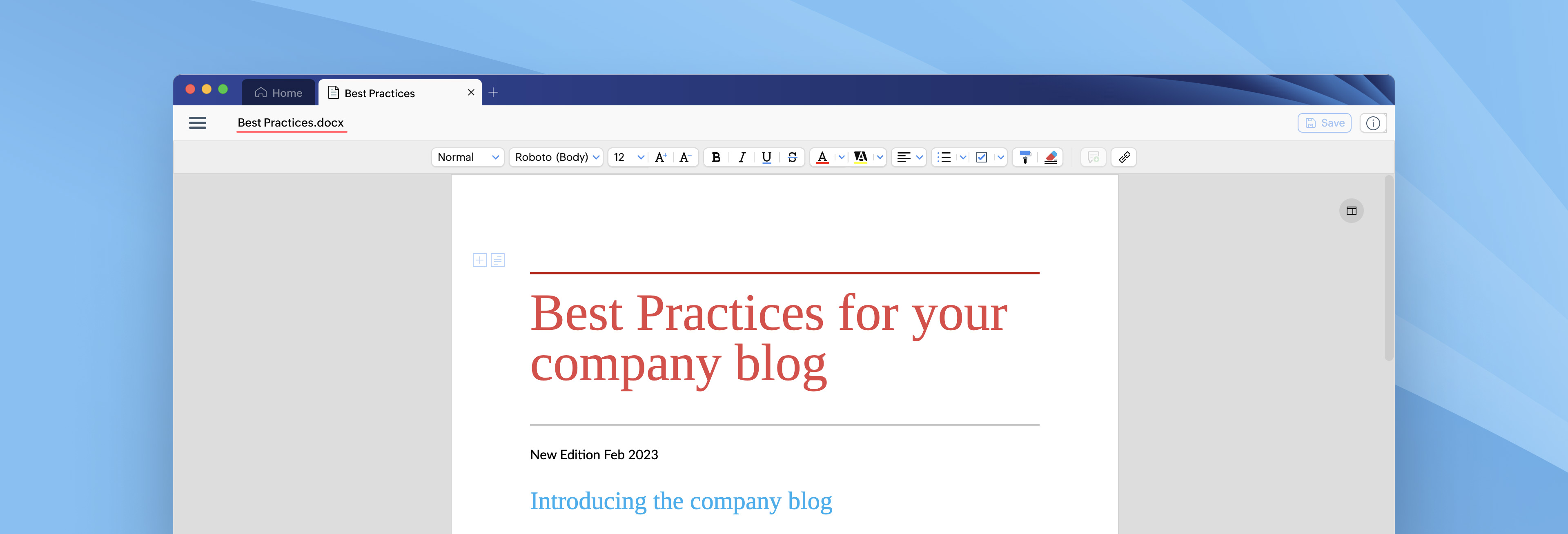
3. Hassle-free content creation, editing, and formatting
Access an extensive array of tools already found in Writer's web app, including:
Editing and formatting tools
Advanced layout designer
Tables, images, and text boxes
Citation and bibliography creator
Prepackaged document templates
Find and Replace
And more.
4. Redesigned for a better user experience
We have completely reworked the app to enrich the user experience. With the addition of tabbed view, multi-page view, and single-window access to local and cloud files, working with multiple documents has become a smoother and faster process.
Tabbed document view
Effortlessly view and work on multiple documents from a single window. Quickly switch tabs to view, refer to, and work on different documents with the tabbed view.
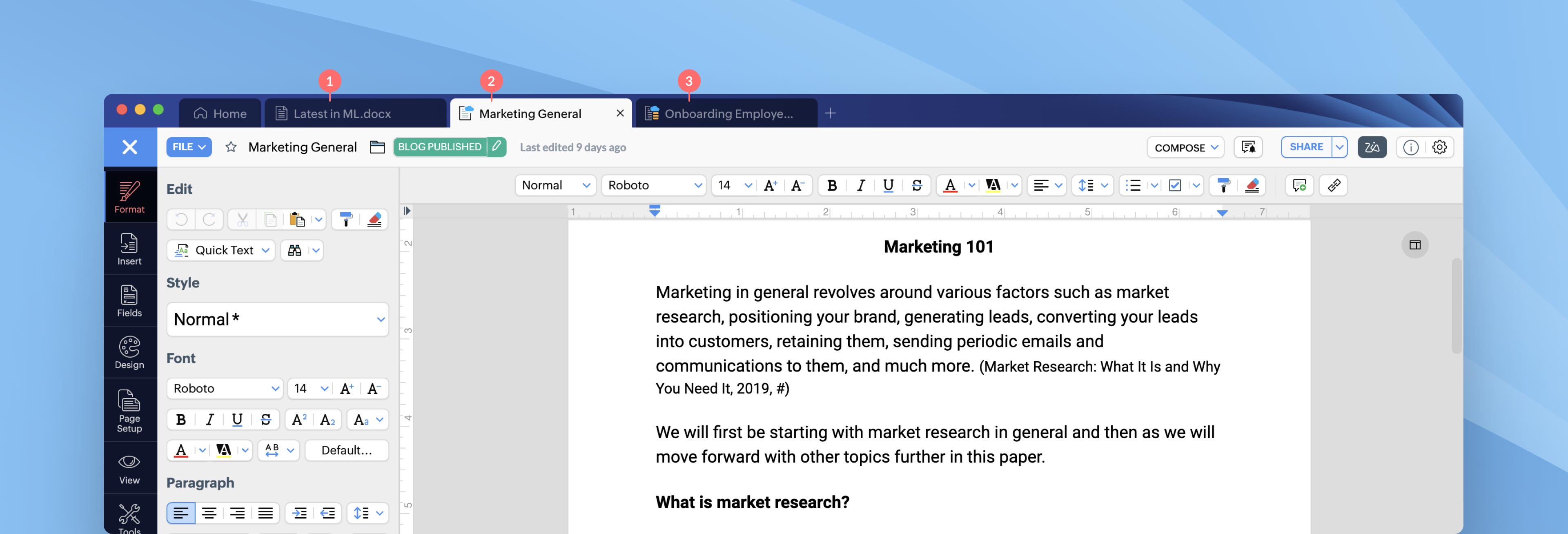
Multi-page view
View multiple pages of a document, or get a bird's eye view of the entire document, with multi-page view. Easily read and edit a multi-page document by zooming in or out until your desired number of pages appears on the screen.
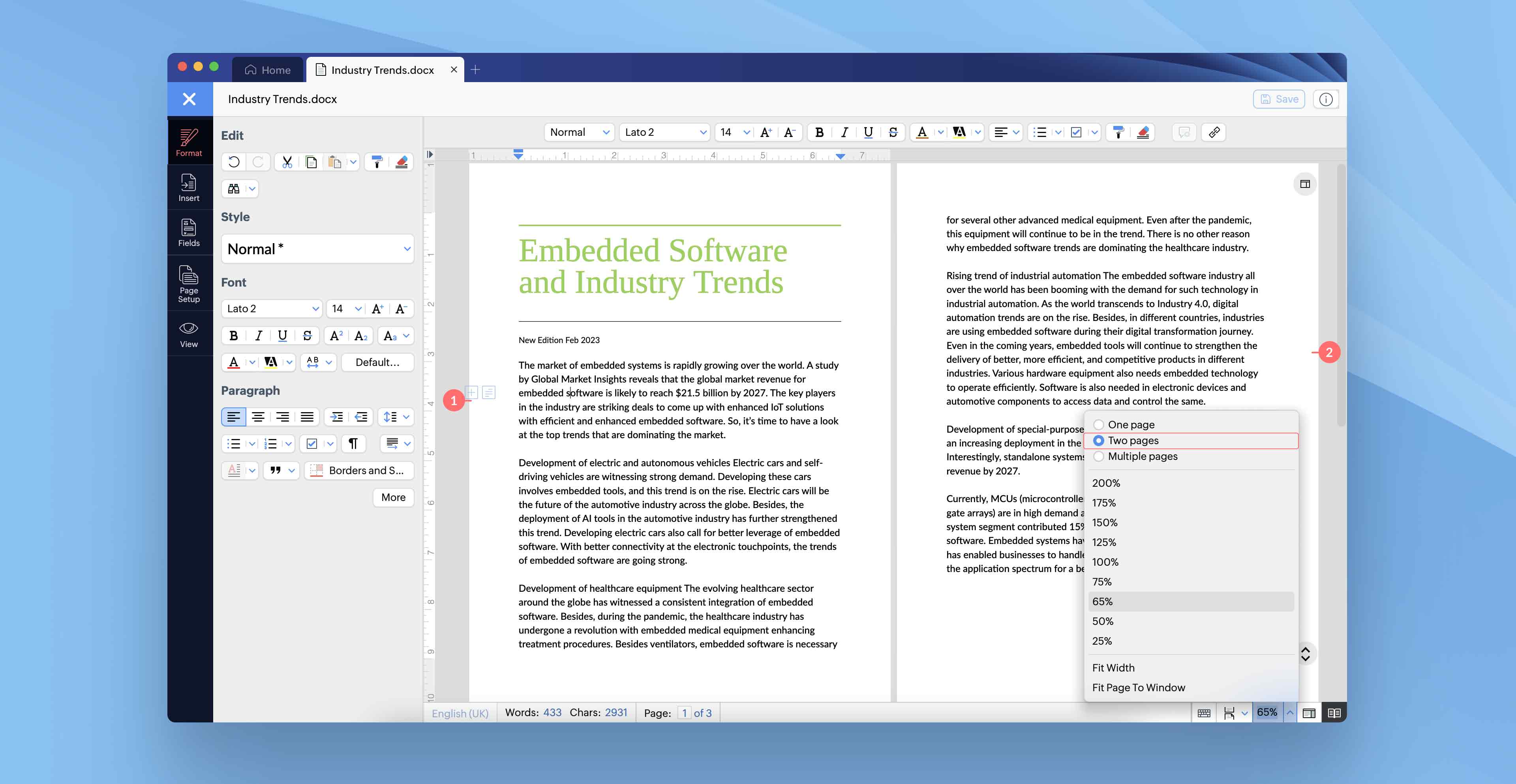
View, edit, and manage local and cloud docs from a single pane
List all the documents on your local drive and on the cloud in a single window. You can also open, edit, and manage (share, rename, delete, set offline access to, etc.) the documents on the cloud from within the desktop app.
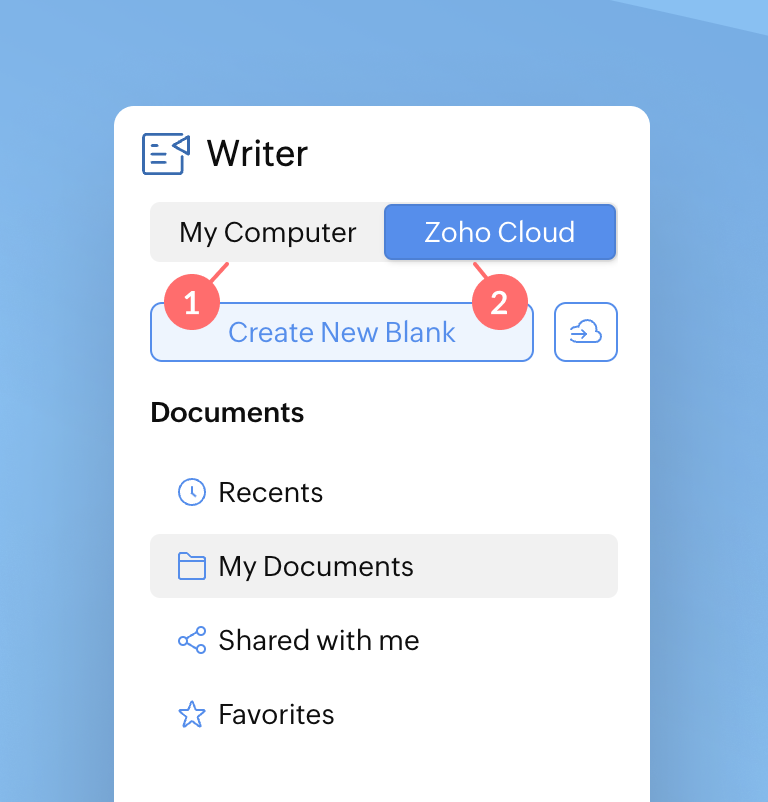
5. Copy documents to the cloud
While you easily create and save documents locally, you can also push documents to the cloud so that you can access them from anywhere, on any device, using the app. Right now, only Zoho Cloud is supported. Other cloud services will be supported by future releases.
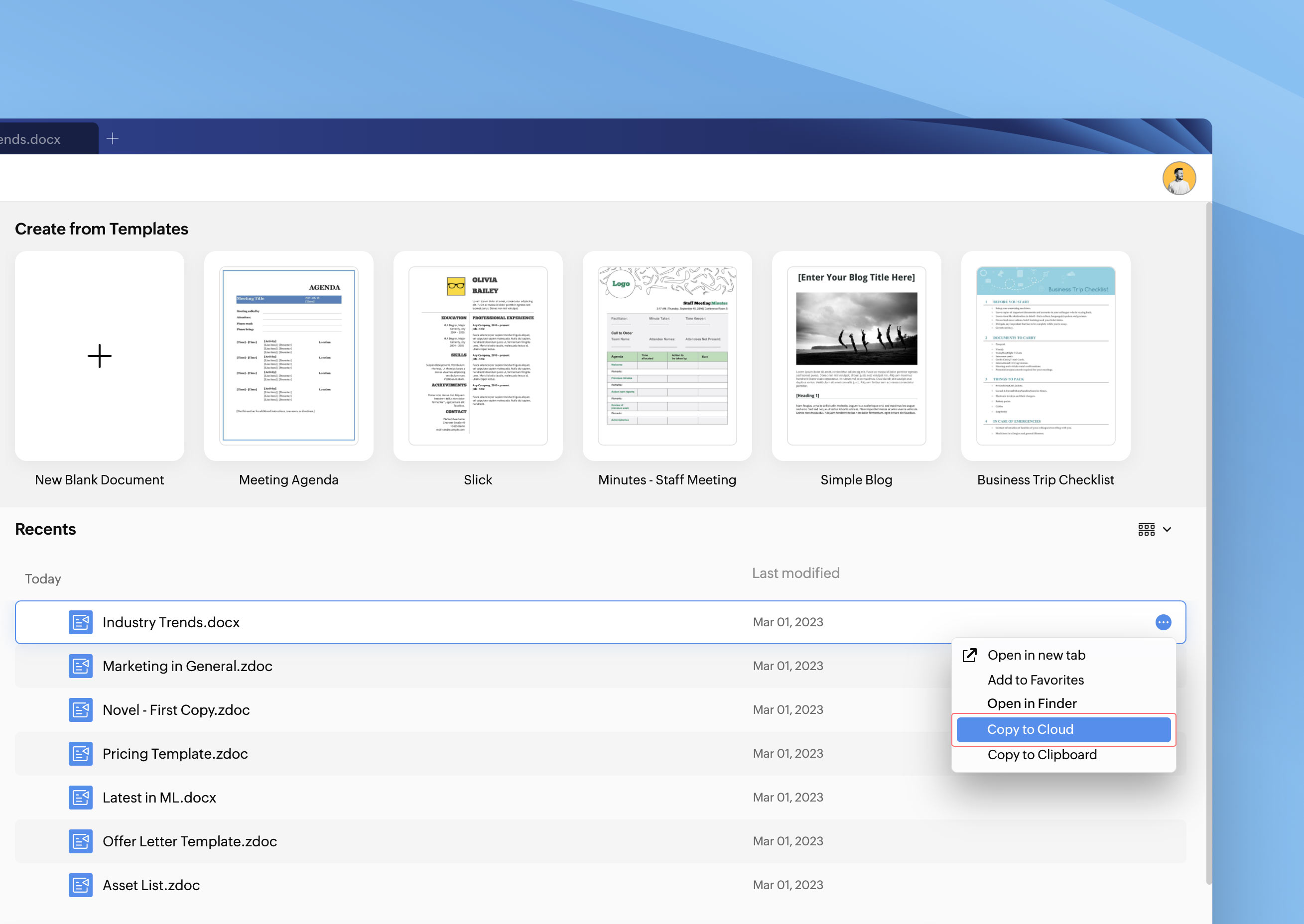
6. Instant sharing and real-time collaboration
Want to share a document with your team for collaboration and feedback? You can do this easily from within the desktop app. Simply log into your Zoho account from the Zoho Cloud tab and push the desired documents to the cloud, so you can share or collaborate on them in real time.
7. Supports 40+ languages
Our desktop app's UI supports over 40 languages. Navigate the app in your preferred language, and just focus on what truly matters—your content. Click here to view the list of supported languages.
8. Other helpful options
You can easily view a document's properties (version, access level, and published status, as well as page, word, and character count), the document navigation pane, web and page view, document navigation pane, and more.
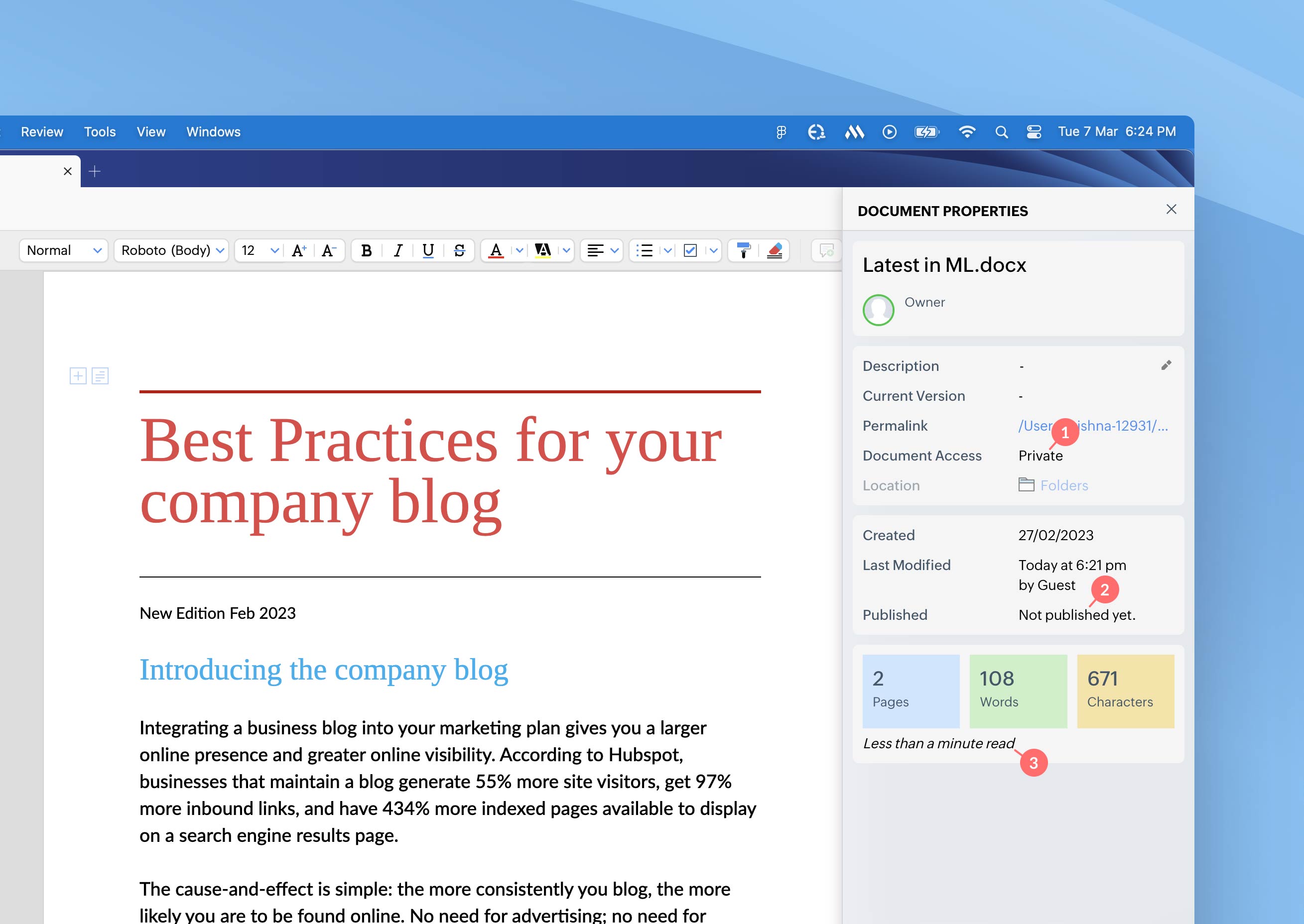
Install the Writer desktop app, take it for a test drive, and share your feedback and suggestions for improvement. At the moment, the desktop app only has a limited feature set compared to the web app. We will close the gap between the two apps with subsequent releases.
Try the new desktop app to create content from anywhere, without interruption and without worrying about your internet connection. We're eager to hear about your experience and receive your feedback.
Share it in the comments or write to us at support@zohowriter.com. It will help us make the Writer desktop app better before we unveil it to the world.
Happy writing!
Related Articles
New in Writer: Enhanced Content Generation and Formatting features
We are excited to unveil these features that can enhance your content creation and formatting experience. These additions are carefully tailored to boost your productivity and unlock your full content creation potential. Get the scoop on all the ...Import data from MS Teams to Zoho Cliq
Recently, Microsoft made a significant change to its MS Teams offering, discontinuing the Free Classic version. This has left many customers wondering what to do as a complete cut down of access for users under the free plan would mean total loss of ...Zoho Writer: Introducing smart composing and on-the-fly formatting features in Writer to accelerate content creation and formatting
Leverage the power of generative AI, slash commands, and distraction-free formatting to quickly and easily create, compose, edit, format, and layout content in Writer. Using only your keyboard, you can instantly summon Zia to generate content, or ...What's New in Zoho Expense: July 2023
Hello users, We're delighted to present our monthly roundup of updates to help you stay informed and experience hassle-free expense management with Zoho Expense. From real-time budget insights to effective date configuration for policy rules and per ...What's New in Zoho Books - July 2023
Hello users! We are delighted to share the latest features and enhancements we've released this past month. This month's updates range from new allocation methods for landed cost to design enhancements in certain modules. Keep reading to learn what's ...