Subforms can now be marked as required
Dear All,
Hope you are well!
We are here with a heads-up about an important enhancement for Subforms. Let's go!
Including a subform to a record layout is a great way to store supplementary information about the record. Be it the list of products purchased by a contact or a list of applicants enrolled for a particular course, a subform readily hands you the required information in an organized way.
Thus far, when you have a mandatory field in a subform, you cannot save the entire record unless the field is filled.
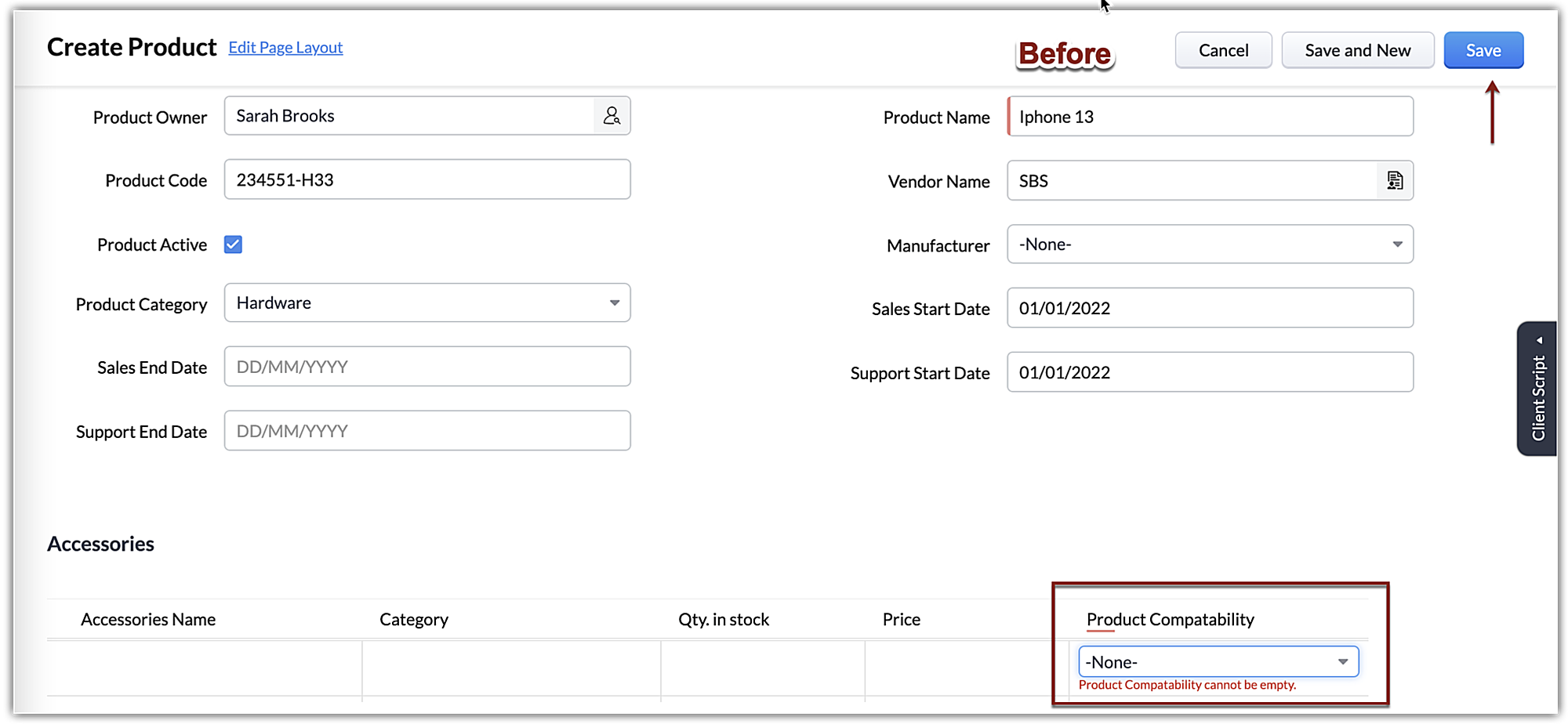
Now, to let a subform act as an independent form within the record, we are introducing the 'Mark as required' feature to subforms.
Marking subform as required
If you mark a subform as required, then the subform should contain values at least in one row, in order to save the record.
For example, if you want to collect the professional experience of an applicant before onboarding them to an executive course, you can mark the subform as required, collect the details, and save the record to process it further.
It is important to note, if you attempt to save a row without data in mandatory fields, inside a mandatory subform, then the record will not be saved until the mandatory fields are filled.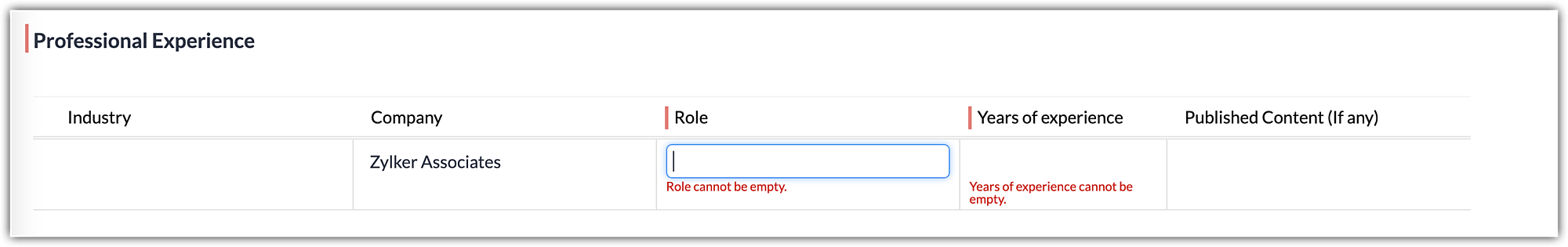
What happens if a subform is not marked as required?
- If a subform is not marked as required, you can save the record with or without a subform value.
- If you have not marked a subform as required, but there are fields within the subform that are marked mandatory, you can still save the record without any values filled in them.
For example, to enroll for a diploma course, professional experience may not be required. In that case, you can skip from filling a row in the subform.
However, if you have data at hand to fill the subform, then filling any row will require all the mandatory fields also to be filled.
Let us consider this example where iPhone 13 is a product record and the accessories are maintained as a subform. If you have an accessory to add to the iPhone record, then the mandatory field - product compatibility should be filled in. Any attempt to save the record without populating that field will not be successful.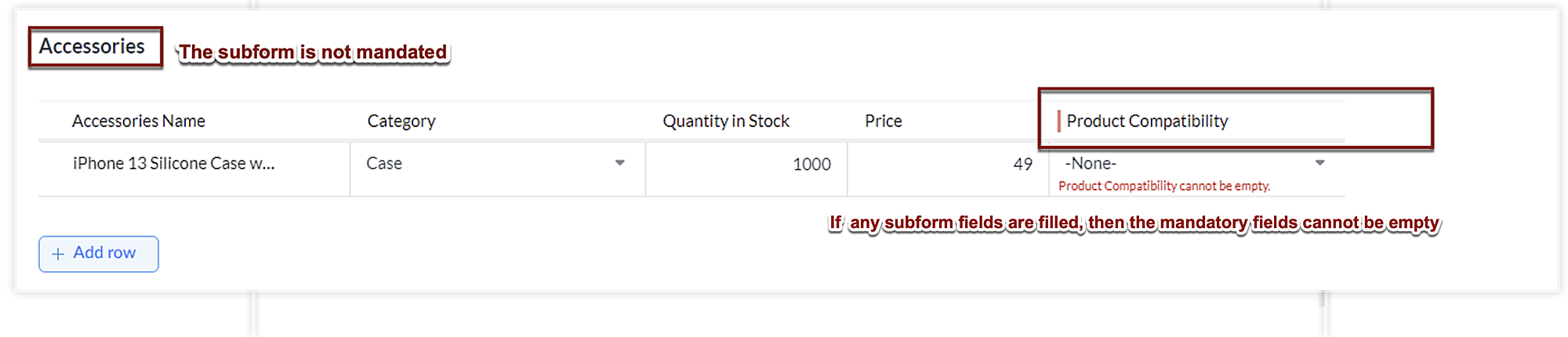
Important point to remember:
For those organizations, who have set up mandatory fields in their subforms until now, the whole subform will be marked as required by default, as this is how the behavior is in the current web platform. Upon release of this update, in order to avoid sudden behavioral change in mobile and API platforms, we will provide a buffer time of 15 days for users to decide and update the desired behavior. After the buffer time, the updated property will be synchronized across web, mobile, and API platforms.
That's about the update. We will be opening this enhancement for all users in a couple of weeks Upon release, we will update this post and help documentation accordingly. Thanks and have a good one!
Kind Regards,
Saranya Balasubramanian
Related Articles
Zoho CRM: Condition based aggregate fields in subforms
Hello everyone, We're excited to inform you about the latest enhancements made to our aggregate field capabilities in subforms; create aggregate fields based on conditions! An aggregate field is a column on which a mathematical function has been ...New Filtering Options Now Available in Bigin App
Hello EveryoneIn the latest version of the Bigin mobile app (1.7.0) for Android, we’ve introduced a new feature: the ability to filter records. You can now use filters in the following modules: Pipelines Contacts Companies Activities Products Please ...Zoho Desk Android Update: Marketplace Extensions Now Supported
Hello, Everyone! In the latest update for the Zoho Desk Android app, we've added support for marketplace extensions in several areas, making it easier for you to access and use them. Here’s where you can find the extensions:Navigation Drawer (Top ...WorkDrive Now Manages File Storage for New CRM Signups
Hello everyone! Zoho introduced Zoho CRM’s direct integration with WorkDrive! This launch brings together two powerful platforms, simplifying file management within your CRM. Starting now, new CRM users across all data centers will have WorkDrive as ...Zoho Desk - Blueprint Transitions Now Work with IM Tickets for Faster Resolutions
Hello everyone, Zoho introduced that Zoho Desk now supports Blueprint transitions specifically designed for instant messaging (IM) tickets! This update is set to make it simpler for agents managing IM tickets, enhancing their ability to assist ...