Some time saving tricks in Zoho CRM
Frustrated about doing the same operation on multiple records over and over again? The Mass functions in Zoho CRM come to your rescue, letting you filter a bunch of records using a criteria to transfer, delete or convert all of them or even update certain fields in them. Let's look at some of them with examples.
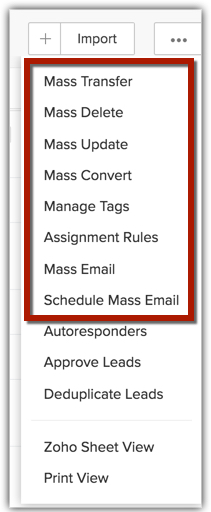
Mass Transfer
Say when George, one of the sales reps, is leaving your organization for good, or is moving to another team, you don't have to worry about all the records that he was handling. They can be transferred to another person easily using Mass Transfer. The best part is that while transferring the records, you can decide whether or not to transfer the open tasks, events and calls that are associated with the records.
Mass Delete
You work on hundreds of leads every month and it is only natural that you'll have junk leads too. Here's what you can do about them - depending on how many junk leads are accumulated in your account, every week or month you can Mass Delete them applying the criteria Lead Status as "Junk Lead". This frees up space in your account and also lets you focus on the leads that matter.
Mass Convert
Say you are just back from a trade show and you have uploaded all the leads into your CRM account. What next? Instead of converting them individually, you can simply apply Mass Convert, enter the criteria as Lead Source is "Trade Show" and convert them all in one shot into contacts, accounts and optionally deals. You can then follow-up with them to move them down your pipeline.
Related Articles
Zoho CRM: Run Macros to Save Time on Routine Tasks
As sales reps, you meet customers every day. And after every visit, you do a set of actions in your CRM account like: You send an email to your customer to thank them for their time. You update the lead status as contacted. You also create a task to ...Zoho CRM: Zero in on your unattended records through time-tracking filters
You're a sales manager who's relying on your team to give you a number of leads. While your sales reps work hard on generating and converting as many leads as they can, certain leads might still go unnoticed. Say, for instance, a sales rep attempts ...Zoho CRM: recurring event
While creating an event, you have an option to repeat the event daily, weekly, monthly etc. When you choose to repeat an event, you must also select when you want the repetition to end. Many a time, it so happens that we overlook this section and go ...Zoho CRM: On Email Scheduling
Sending and following up on emails is an important part of all our jobs, however each one of us prefers to do it at a different time of the day. While some people check and respond to emails as soon as they get to work, some keep it for after lunch ...Zoho CRM: using Kanban view
You deal with so many records in CRM every single day! When you click open each module in Zoho CRM, you have hundreds of records, each in various stages of your sales pipeline. Wouldn't it be cool if you had them all sorted automatically without ...