Run duplication check across converted leads
When you mark fields as unique in CRM, you can enable duplication check within Converted Leads as well.
Consider a scenario. A sales rep in your organization has just followed up with a bunch of leads obtained from a recent tradeshow and converted them to accounts and contacts.
Now another sales rep who has no knowledge of this, by mistake, imports the same tradeshow list into the Leads module. Since these names are now in the Contacts module and no longer in the Leads module, CRM will allow the import. But in reality, it still amounts to record duplication, as these leads have already been followed up with and converted.
In order to avoid the duplication that occurs this way, you can enable duplication check across converted leads as well.
To enable Duplication check for Converted Leads, click the Settings icon on the required field and click Do not allow duplicate values. In the same option, click the Change Preference link. In the ensuing Duplicate check for Converted Leads popup, select the Check duplicates on converted Leads also checkbox and click Save. You can always change this setting later. See Also Unique fields in Zoho CRM
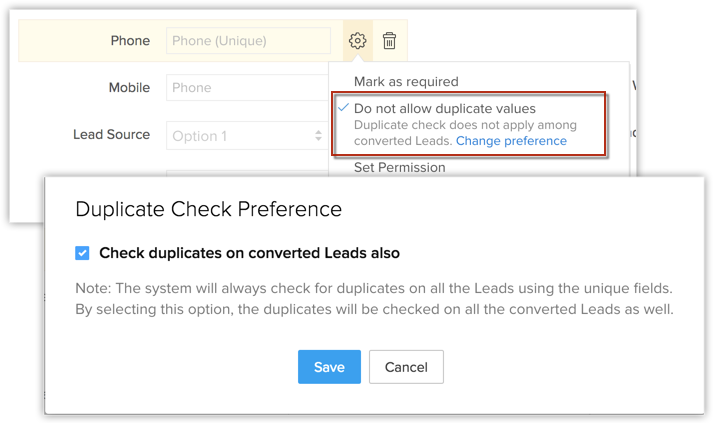
Related Articles
Auto update Account information across CRM
Take a case of leads captured through web-forms. Most leads don't fill out the entire form. Once the lead is prospected, you go on to create relevant records in contact and accounts module. Now that you qualified the leads, you don't want to miss out ...Zoho CRM: Use Check-in to geo-tag your client visits instantly
Done with your client visit? Yay! But wait, here comes your next bit of boring yet important things that you do: Call your sales manager and inform him/her that you are done with the meeting. Create/update the event in your Zoho CRM and associate it ...Zoho CRM: Get notified automatically whenever you have idle leads in CRM
You depend on leads to grow your business. As you follow up with a new bunch of new leads regularly, you often forget about the ones that did not yield a positive response the first time you contacted them. Over a period of time you tend to ...Zoho CRM: Run Macros to Save Time on Routine Tasks
As sales reps, you meet customers every day. And after every visit, you do a set of actions in your CRM account like: You send an email to your customer to thank them for their time. You update the lead status as contacted. You also create a task to ...Zoho CRM: using Kanban view
You deal with so many records in CRM every single day! When you click open each module in Zoho CRM, you have hundreds of records, each in various stages of your sales pipeline. Wouldn't it be cool if you had them all sorted automatically without ...