New views to manage activities within a record
We hope you're well!
Today, we're here with a
useful update to the Activities related list. As you might be aware,
parent records display related information from other modules as related
lists. This helps you get a 360-degree view of what's happening with a
record in one place. One such related list is Activities.
Within
a record, you can see two types of activities—closed and open—each with
its own associated tasks, meetings, calls, and appointments.
Classifying activities based on type and timeline helps you stay
productive. We are now enhancing Activities related lists with new views
for each activity types: column view, chronological view, and tab view.
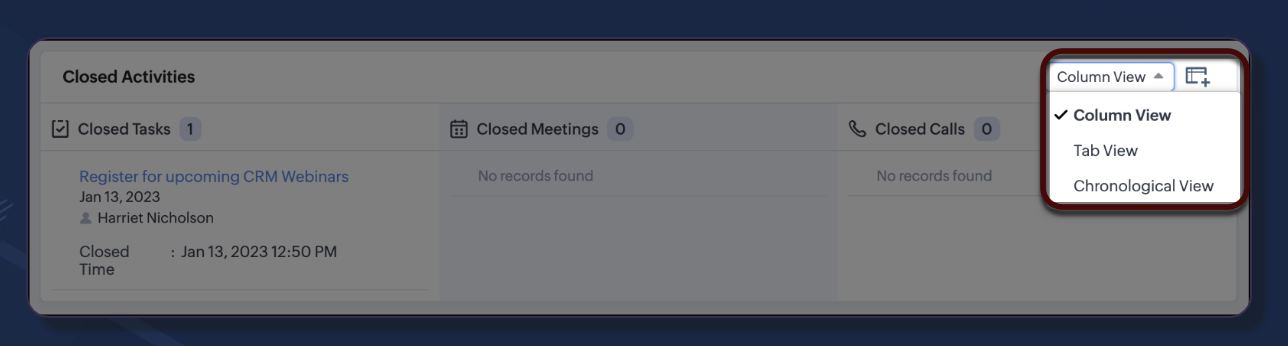
Let's look at the views!
Column view:
The column view is what you see right now in your account. It's a basic
organization of your activities in columns and enables you to view all
your calls, meetings, and tasks at a glance.
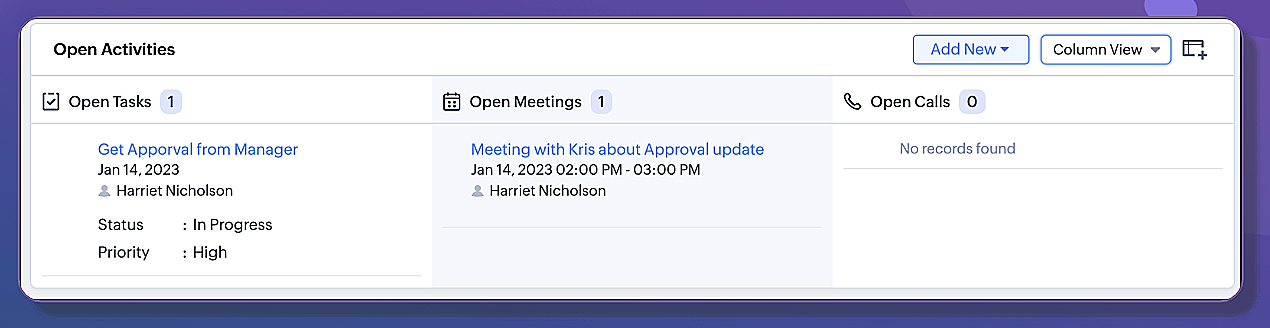
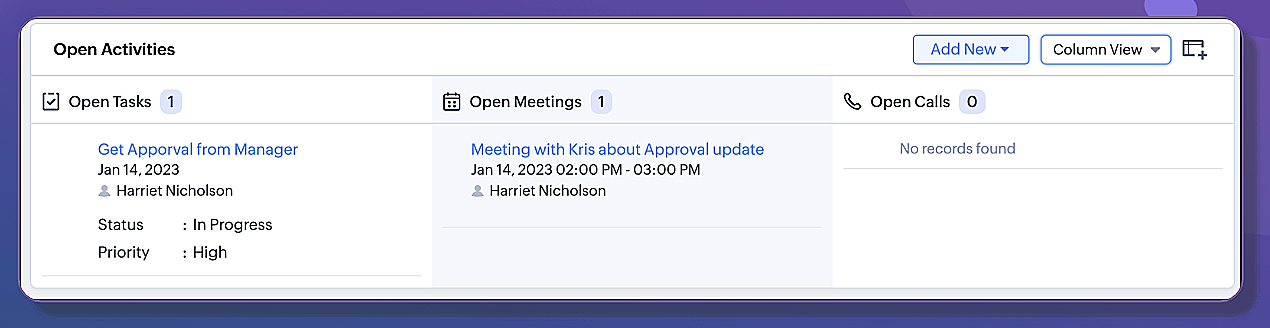
Chronological view:
As the name suggests, this view arranges your activities in
chronological order, enabling you to prioritize your work effectively.
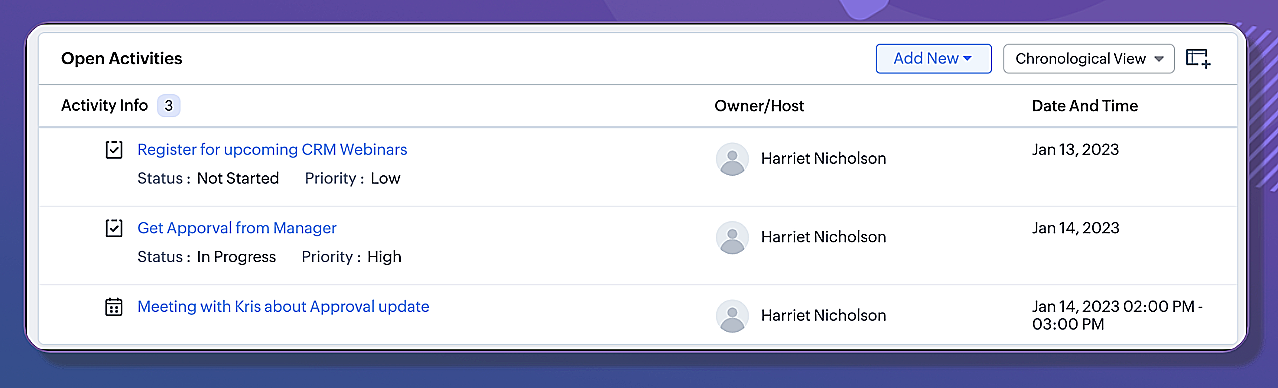
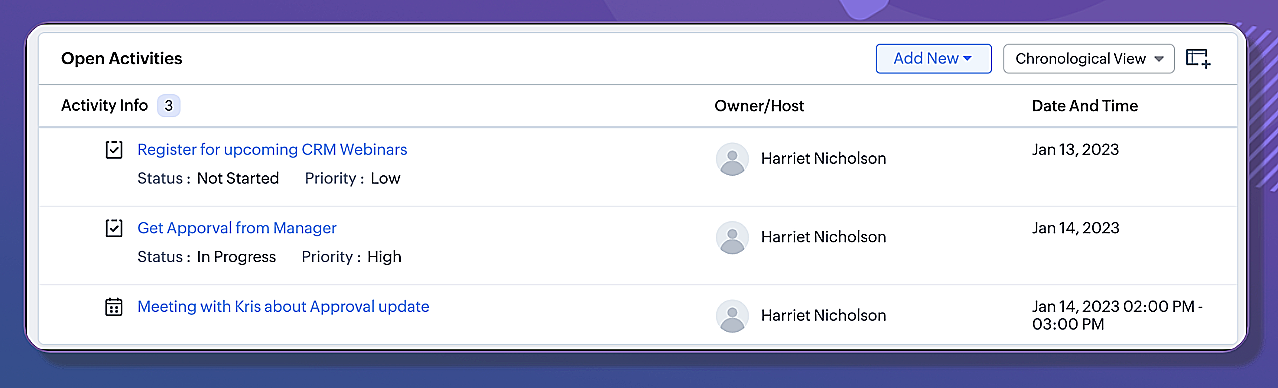
Tab view:
The tab view resembles a conventional list view and displays each
activity under dedicated tabs. Just as you can sort a list view, tab
views let you sort activities based on field attributes.
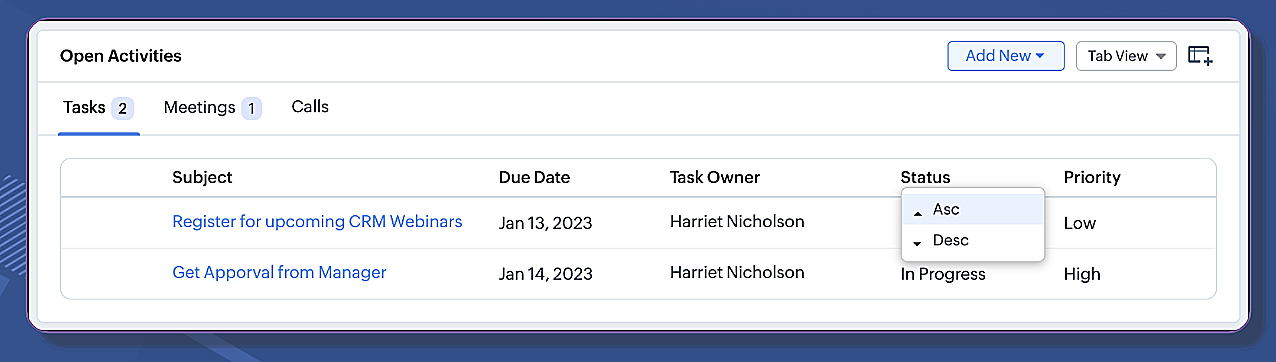
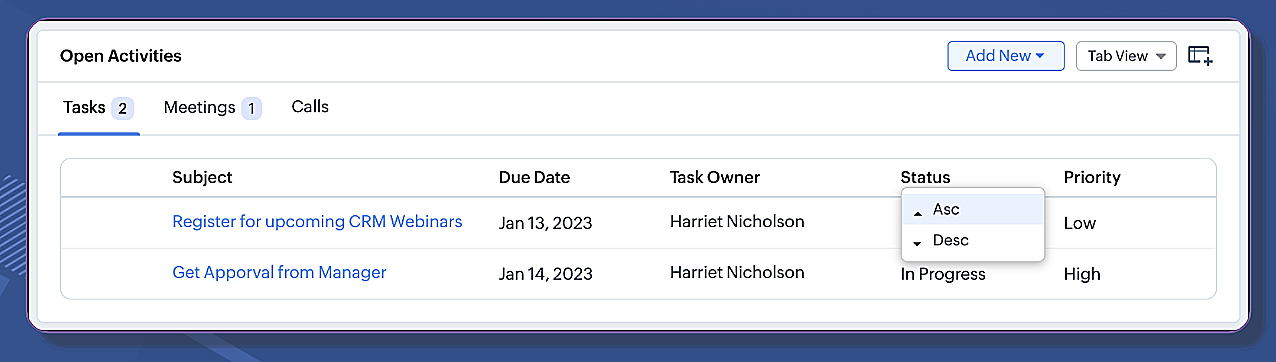
If
you have any feedback or suggestions, please feel free to drop them in
the comments sections; our experts will be happy to read and consider
them.
Thanks and have a good one!
Related Articles
Zoho CRM: Achieve multi-level record prioritization with multiple Kanban views per module
As you may already know, the Kanban view in Zoho CRM is a card-based view that displays data in an organized manner for better comprehension. Until now, CRM only supported a single Kanban view per module. As a result, every time you needed a Kanban ...Zoho Desk: Manage tickets more efficiently with views and filters in My Area
We're excited to introduce a new and improved method for handling your support tickets through the My Area section in our help center. With the introduction of views and filters, we aim to simplify the process of viewing and managing the support ...Calendar Power: Manage All Your Marketing Activities in One Place
Hey everyone, Zoho announced a new feature in Zoho Marketing Plus—the unified marketing calendar! This tool is designed to help you easily plan and manage all your marketing activities in one place. What is the Unified Marketing Calendar? The unified ...Deprecating Activities module
We're glad to connect with you yet again. Activities module split into Calls, Meetings, and Tasks modules was released to all customers by Jan 2022. Customers who signed up Zoho CRM before that release would have the Activities module along with ...Zoho CRM : Manage All Your Home page Activities in One Place
Hello everyone, Zoho announces a new feature in your CRM dashboards—the Homepage Unified Activity Component! This addition brings all your pending activities—like tasks, meetings, calls, and appointments—into one streamlined view, customized based on ...