New in Writer: Enhanced Content Generation and Formatting features
We are excited to unveil these features that can enhance your content creation and formatting experience. These additions are carefully tailored to boost your productivity and unlock your full content creation potential.
Get the scoop on all the fresh enhancements and additions!
Zoho Puvi font support
Crisp and highly readable, Zoho Puvi is now included in Writer's font library. Instantly switch your document's font to Puvi to experience a stylish yet professional look. Puvi comes in a range of styles, including thin, medium, bold, semi-bold, and more.

Try it out and see how Puvi improves the look of your documents!
Dark Mode preferences
Struggling to distinguish between font colors while using Dark Mode? We have the solution! With our latest update, you can customize your preferences and keep the paper area white, while the rest of the interface stays black.

Dark Mode preference can significantly enhance visibility for a more seamless working experience.
Chat GPT
The powerful ChatGPT extension for Zoho Writer leverages artificial intelligence to provide real-time writing assistance. From grammar suggestions to writing prompts, it has everything you need to streamline your content creation process and produce high-quality content with ease. Try the extension now!

Please refer to our detailed user guide to learn about using ChatGPT in Writer with secret API key and more. In the meantime, we'll be working to integrate ChatGPT within the editor to make it more seamless and enable it with simple commands. Stay tuned for updates!
Autocorrect with formatting
If you have a style guide that mandates the use of specific words in a particular formatting style, the new Autocorrect feature saves you time and improves consistency.
For instance, if the phrase "Electric Vehicle" needs to be in bold and italics whenever it appears in the document, you can copy the correctly formatted text, create an Autocorrect rule, and Zoho Writer will automatically apply the specified formats whenever you type "EV" in your document.
For instance, if the phrase "Electric Vehicle" needs to be in bold and italics whenever it appears in the document, you can copy the correctly formatted text, create an Autocorrect rule, and Zoho Writer will automatically apply the specified formats whenever you type "EV" in your document.
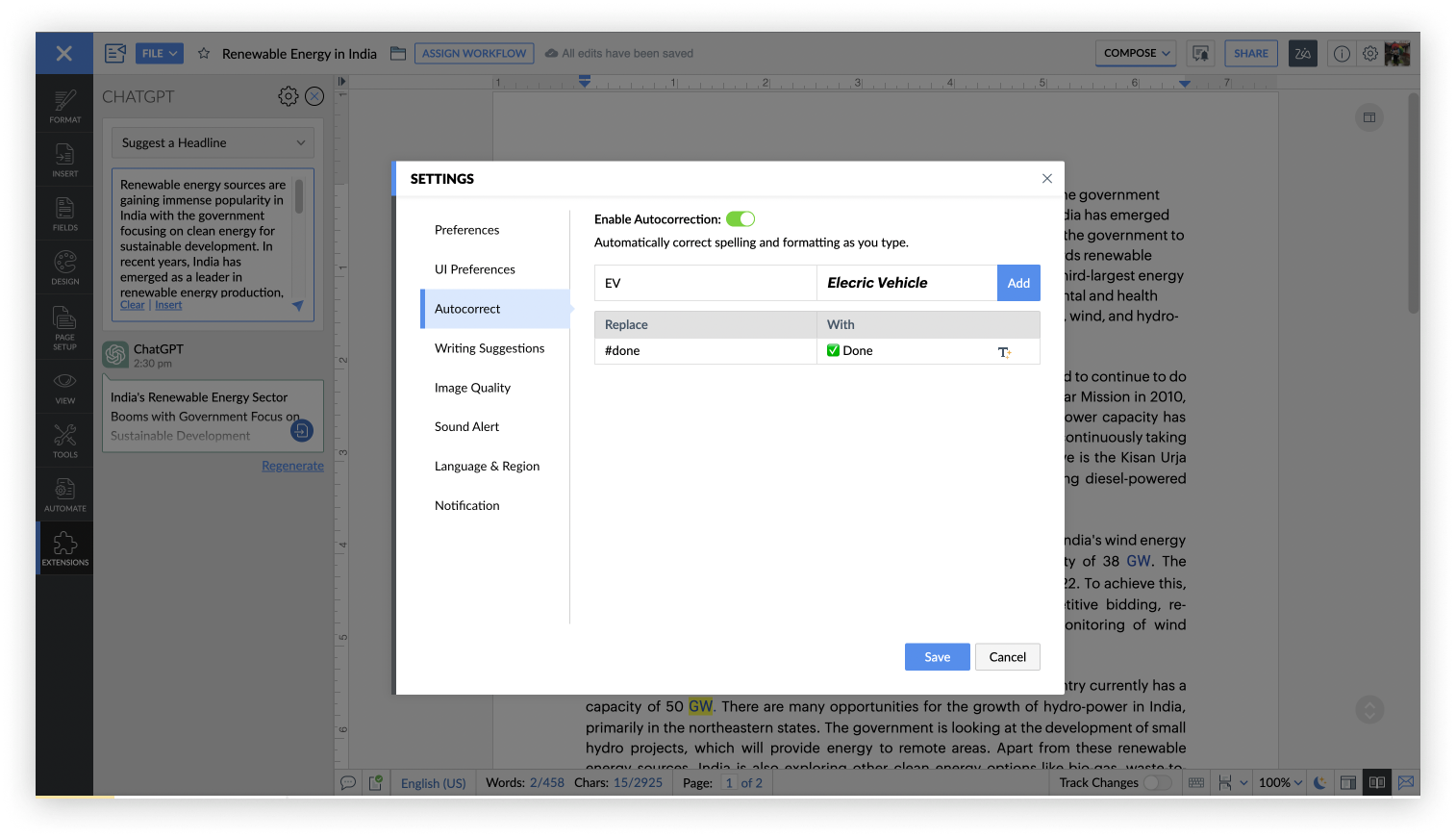
Check out how you can automatically format styles besides bold and italic, such as capitalization, font size, color, background color, etc. Here's the user guide for detailed instructions.
Related Articles
Zoho Writer: Introducing smart composing and on-the-fly formatting features in Writer to accelerate content creation and formatting
Leverage the power of generative AI, slash commands, and distraction-free formatting to quickly and easily create, compose, edit, format, and layout content in Writer. Using only your keyboard, you can instantly summon Zia to generate content, or ...WorkDrive: Enhanced productivity. Improved usability
Productivity Higher upload limits and seamless file upload experience with WorkDrive Say goodbye to concerns about file size, network problems, or interruptions during the upload process. With WorkDrive's new chunk file upload capabilities, we've ...Zoho Analytics: New Features rolled out on December 2023
Advanced Analytics for Typeform Zoho Analytics provides you with sophisticated reporting and analytical capabilities, over the data you collect using Typeform. Zoho Analytics provides comprehensive insights, allowing you to analyze survey responses, ...Zoho Contracts - New System Fields for Enhanced Data Management
Hello PFC Clients, We are informing you about the introduction of new system fields in Zoho Contracts, aimed at providing more detailed meta-information for contracts. New System Fields These fields offer enhanced flexibility in structuring and ...Wondering how to create and edit DOCX documents without MS Word? Try Writer's all-new desktop app!
Easily create and edit local documents, including MS Word documents, without signing up or signing in. We are excited to roll out Writer's enhanced desktop app. The demand for a true Writer desktop app, which would allow users to create and work on ...