Introducing Validation Rules in Zoho Recruit
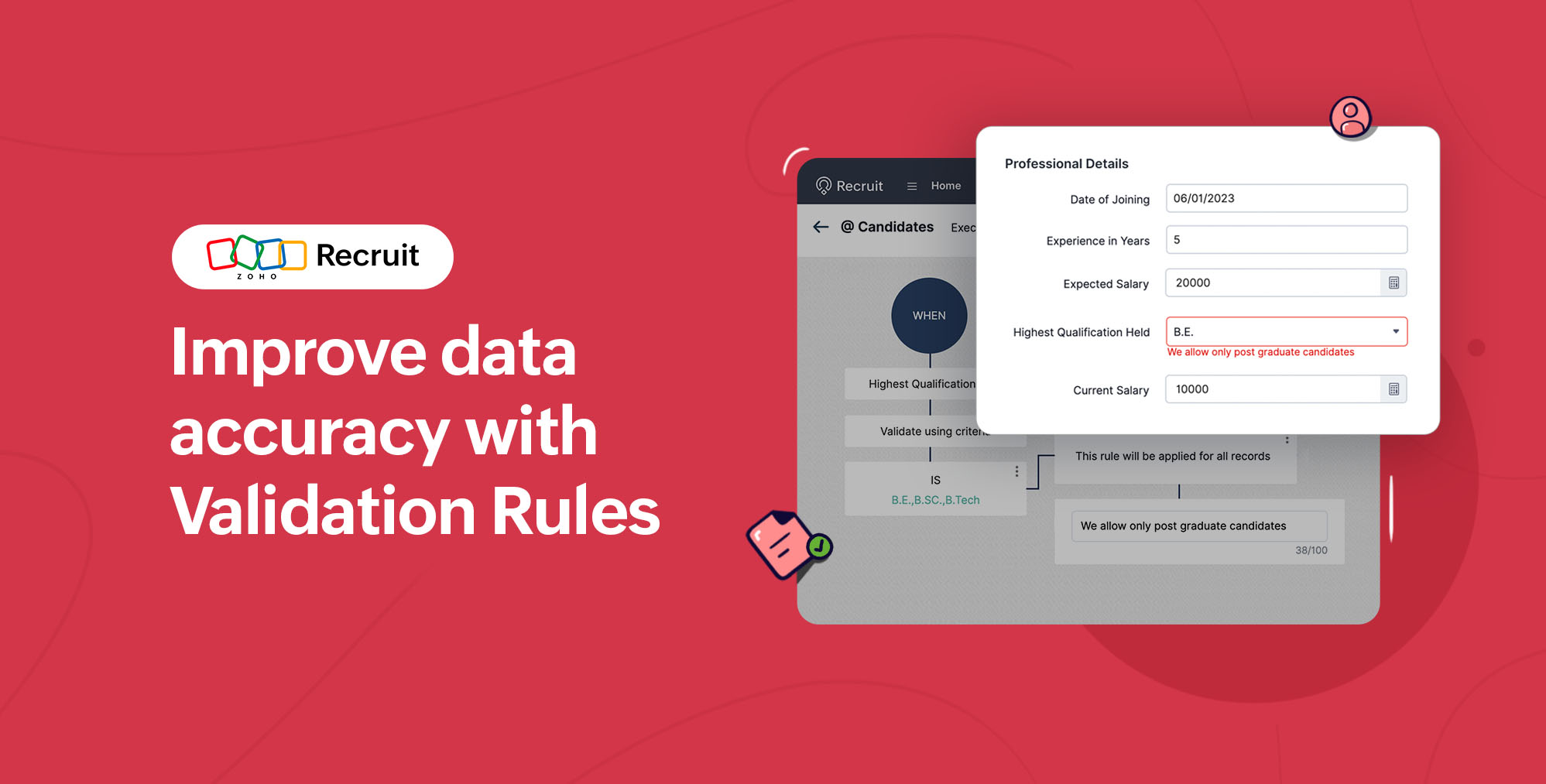
Dear valued customers,
We are excited to announce the introduction of Validation Rules in Zoho Recruit. Validation Rules are an essential addition to our software to help you maintain data integrity and ensure your recruiting process runs smoothly.
Validation Rules are essential criteria that you can set up to ensure that specific fields in your Zoho Recruit account contain valid data. For example, you can set up a validation rule that requires phone numbers to be in a particular format or prevents certain characters from entering a field.
By using Validation Rules, you can ensure that your data is consistent and accurate and that you're using your time effectively dealing with incorrect information or missing data. This can also help you avoid errors and reduce the risk of making poor hiring decisions based on incomplete or inaccurate information. Learn more here.
To start with Validation Rules in Zoho Recruit, go to Settings > Customization > Modules > "Validation Rules". From there, you can create new rules, edit existing ones, and manage your Validation Rules.
We hope that you find this new feature helpful in your recruiting efforts. If you have any questions or feedback, please don't hesitate to support@zohorecruit.com.
Thank you for choosing Zoho Recruit.
Best regards,
Team Zoho Recruit
Related Articles
Introducing Colored Tags in Zoho Recruit
Attention Zoho Recruit users! We are excited to announce the release of Zoho Recruit's Colored Tags. Now, you can easily identify and organize your hiring information with customizable tags in a variety of colors. Colored tags are a useful tool for ...Zoho Recruit - Mandatory Assessments for Better Hiring
Zoho announce a significant enhancement to Zoho Recruit’s Candidate Application Form: the Include Assessment option. This feature integrates the pre-screening assessment with the application form fields, ensuring every candidate must complete the ...Zoho Recruit: Smart Hiring Made Easy - Experience our Optimized Chatbot
We're thrilled to announce that Zoho Recruit's Chatbot has received an exciting update! With this enhancement, recruiters will have access to even more features that will help them passively find the best candidates for their open positions. Listed ...Zoho CRM: The Canvas Record Form for Enhanced Customization
Zoho announced Zoho Crm innovation with Canvas functionality now extends to record forms, enabling you to personalize record entries with the power of Canvas! Enhancing CRM Interactions with CanvasIn the heart of any CRM lies the ability to manage ...Zoho CRM: New Assignment Rules
Zoho CRM is introducing a new feature to make assignment rules even more flexible and powerful. Administrators can now automate the assignment of records based on specific criteria. These criteria can be related to the fields in the record or the ...