Important updates to Zoho CRM's email deliverability
Dear All,
We're thrilled to talk about the enhancements that are coming up to improve Zoho CRM's email deliverability, as well as the systems we have in place today to support our customers' email communications.
As you might know, our current systems help users send nearly 100 million emails every month via Zoho CRM, be it through features like workflow rules, mass emails, emails sent for meetings, 1-to-1 sales communication purposes and so on. We're looking to update these systems and make some in-product changes to ensure that customer emails have the best possible delivery rate without any bounces and that our email-sending IPs and domain have the best sender reputations.
We believe this is a crucial update to our email features, as improving sender reputation results in higher deliverability of our customers' emails, which in turn gives them high conversion rates in their business communications and sales pipelines. To help us achieve this, we're working to ensure that all emails that go out from Zoho CRM only do so from email addresses connected to authenticated domains.
What is domain authentication?
Our systems have to recognize that users actually own the domains connected to the email addresses from which they send emails. When users add the necessary SPF and DKIM files to their domain's DNS settings, their email-sending domains will be successfully authenticated.
Zoho CRM then provides this authentication information to recipients' inbox providers every time we send an email. By doing so, inbox providers like Gmail, and Outlook, can be confident that the emails they receive from Zoho CRM are really from whom the senders claim to be, and this improves our system's sender reputation. Conversely, by sending emails connected to non-authenticated domains, we fail to provide inbox providers with this confidence, which brings down our sender reputation.
How are these updates going to ensure domain authentication?
- Email addresses from public domains will automatically be re-formatted: Email addresses from public domains like Gmail, Yahoo, and Outlook will be automatically updated to Zoho CRM's own authenticated domains. For example, when a user sends emails using emailaddress@gmail.com via Zoho CRM, the email's recipients will see the emails in their inboxes as being sent from emailaddress.gmail.com@zohocrm-2380248-sdus09.com.
We're making this change and disallowing the use of public email providers, as they are prone to the extreme scrutiny of inbox providers and have poor deliverability rates—thereby affecting our sender reputation. For instance, when rogue users sign up for Zoho CRM free trials using addresses from public email providers just to send spam emails through our systems, we will be able to act faster and stop these users, as the emails they send are routed from our authenticated domains and we can easily identify any bad actors damaging our sender reputation. - Email addresses from non-authenticated domains will also be automatically re-formatted: We are mandating domain authentication for all email-sending domains. This means that even if users have been sending emails through non-authenticated email addresses so far, after this enhancement, their email addresses will automatically be re-formatted similarly to email addresses from public email providers—unless their domains are authenticated.
For example, if users send emails from sales@zylker.com, recipients will see the emails in their inboxes as being sent from sales.zylker.com@zohocrm-2380248-sdus09.com, assuming zylker.com has not been authenticated.
This mandate is to improve Zoho CRM's sender reputation and to meet the highest industry standards. As Zoho CRM uses a shared back-end infrastructure to send all of our user's emails, it's essential that customers with authenticated domains and healthy email-sending practices are protected from the damage to our infrastructure caused by accounts using non-authenticated domains to send emails.
This is important to note unless all domains that are used to send emails from your Zoho CRM accounts are authenticated, this will affect your existing emails, workflows, and business communication that you may have currently set up.
Points to be noted:
- The Email Authentication page (Setup > Channels > Email > Email Deliverability > Email Authentication) will display all the domains that are accessible within your account, determined by the email addresses found in both your active user's list and organizational email addresses under Available domains. Users should ensure that they have authenticated their email-sending domains from the list of available domains.
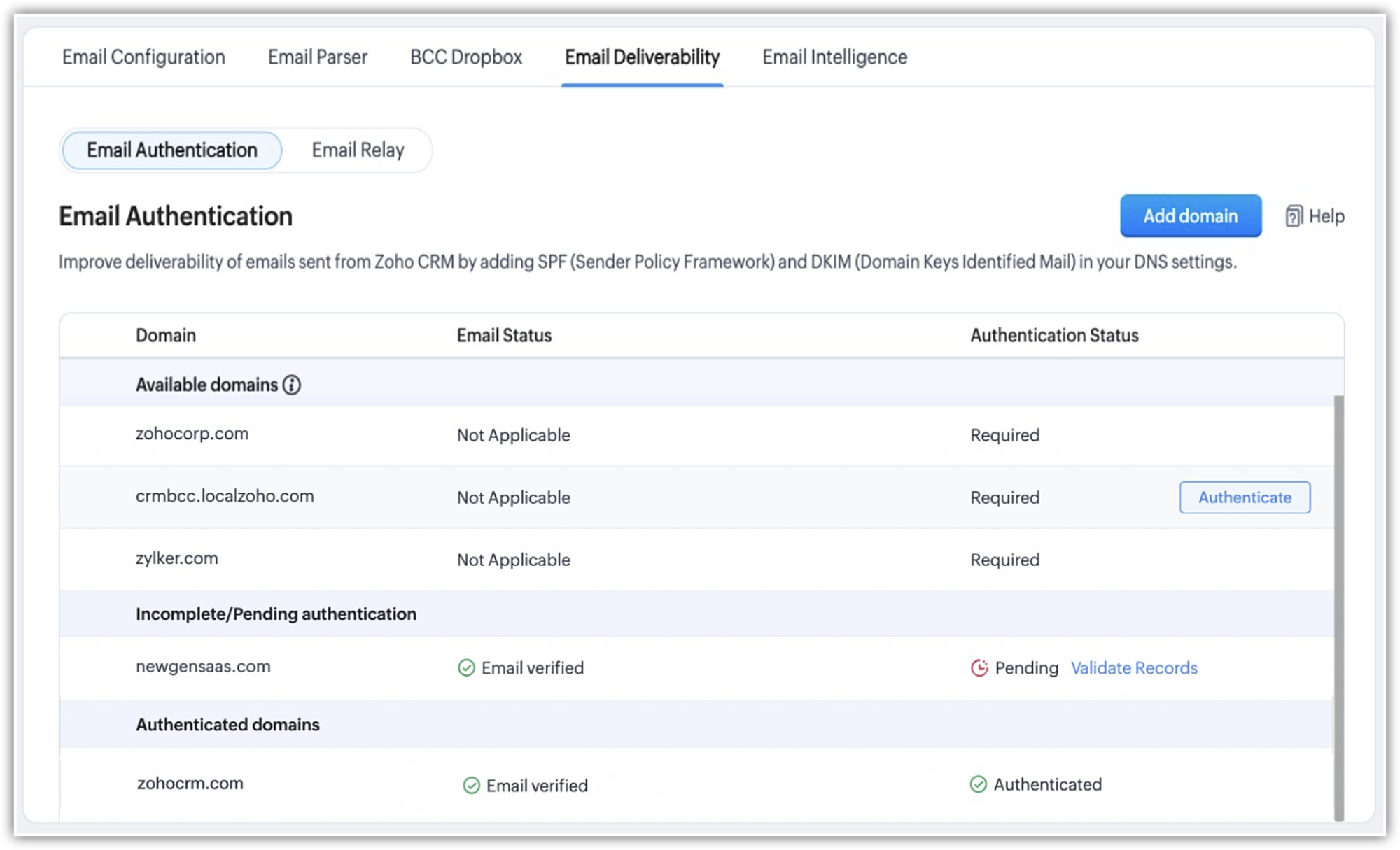
- The mentioned email deliver ability changes do not apply when users send emails through their configured mailbox or when an email relay server is set up for an account.
Release plan:
- Recommended domain authentication and sender address change for non-authenticated domains have now been released for all new organizations who sign up for Zoho CRM.
- For existing users who send or configure email notifications from inside Zoho CRM, we will soon have in-product reminders and alerts informing about these changes.
Related Articles
Zoho CRM : Compliance Made Easy for Email Authentication
We are introducing you with significant updates to enhance email authentication and verification processes across Zoho CRM and other Zoho services. These changes aim to bolster security, ensure compliance with industry standards, and improve user ...Zoho CRM: The Canvas Record Form for Enhanced Customization
Zoho announced Zoho Crm innovation with Canvas functionality now extends to record forms, enabling you to personalize record entries with the power of Canvas! Enhancing CRM Interactions with CanvasIn the heart of any CRM lies the ability to manage ...ZOHO CRM - Enhanced CRM Functionality with Custom Email Fields
In response to the diverse communication needs of modern businesses, we are introducing you with enhanced support for custom email fields in our CRM system. This feature addresses the common scenario where individuals maintain multiple email ...Introducing Zoho Service Plus : A unified platform for customer service - Early Access for Partners
We are excited to announce early access to Zoho Service Plus, a unified platform that brings together all of our customer service applications into a single platform. The early access program is exclusive only to partners. With Service Plus, manage ...Zoho CRM: Global Sets
Hello all, We are thrilled to announce Global picklists, a much awaited feature for CRM Admins! As administrators who implement and manage CRM solutions, you may have dealt with picklists that are present across multiple modules and have the same ...