Guided Conversation Enhancements: Send and receive locations during chat session and view flow metrics
Hello everyone,
We are excited to announce two new enhancements in Guided Conversations.
Earlier this year, we introduced Guided Conversation, a self-service platform that allows organizations to empower their customers and employees to find solutions and resolve queries on their own while conversing with a chat widget. The conversation steers in the right direction based on the users responses and inputs, allowing them to be in-charge of it.
The platform allows to display questions, choices, URLs, videos, messages and more right within the chat window to make the conversation dynamic. These elements are collectively put together under different kinds of blocks, namely:
- Message block
- Choice block
- Question block
In this recent enhancement, we have included an exciting new addition to the Question Block: The Location Block
Allowing users to share their location
We have now introduced Location as one of the block types under the Question block. It allows the user to share their live locations or addresses of specific places in the chat session. For example, on an online shopping website the customer can send their exact location. In addition, to this the coordinates of the location will also be displayed in the chat. Users can enter an address in the search bar to find the exact location.
Kindly refer to the help doc for more details.
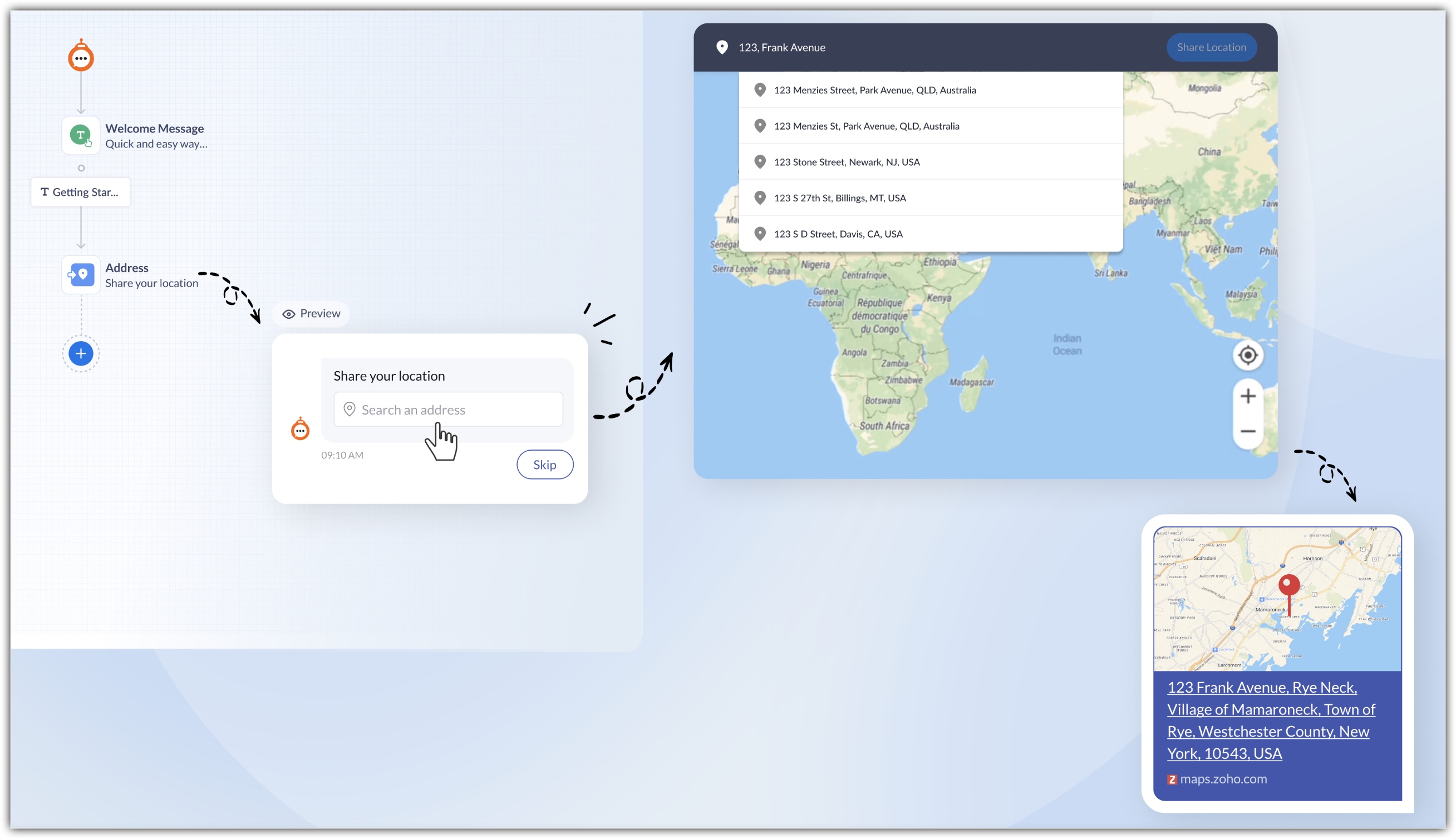
The second enhancement aims to provide meaningful insight to the decision makers that allows them to increase user engagement and improve user adoption of GC: The Flow Metrics
Monitoring visitor inflow with Flow metrics
Flow metrics displays the real-time usage pattern. It highlights the number of users who entered the flow, participated in the chat, the route they went and more. Details like these can help organizations improvize the flows for better adoption and increased usage. Some important insights that can be drawn from the flow metrics are:
- Identifying the most preferred path and modifying the flow by removing the unused paths. It will also declutter the flow if there are too many paths.
- Understanding the reason for considerable drop in a particular block by including a feedback form.
- If the flow has less footfall you can consider publishing it on another webpage to increase the traction.
- Monitor the block that users prefer the most by viewing the number of clicks on each choice block.
The Flow metrics can be filtered to view the number of visitors for last 7 days, 15 days, and 30 days.
Kindly refer to the help doc for more details.
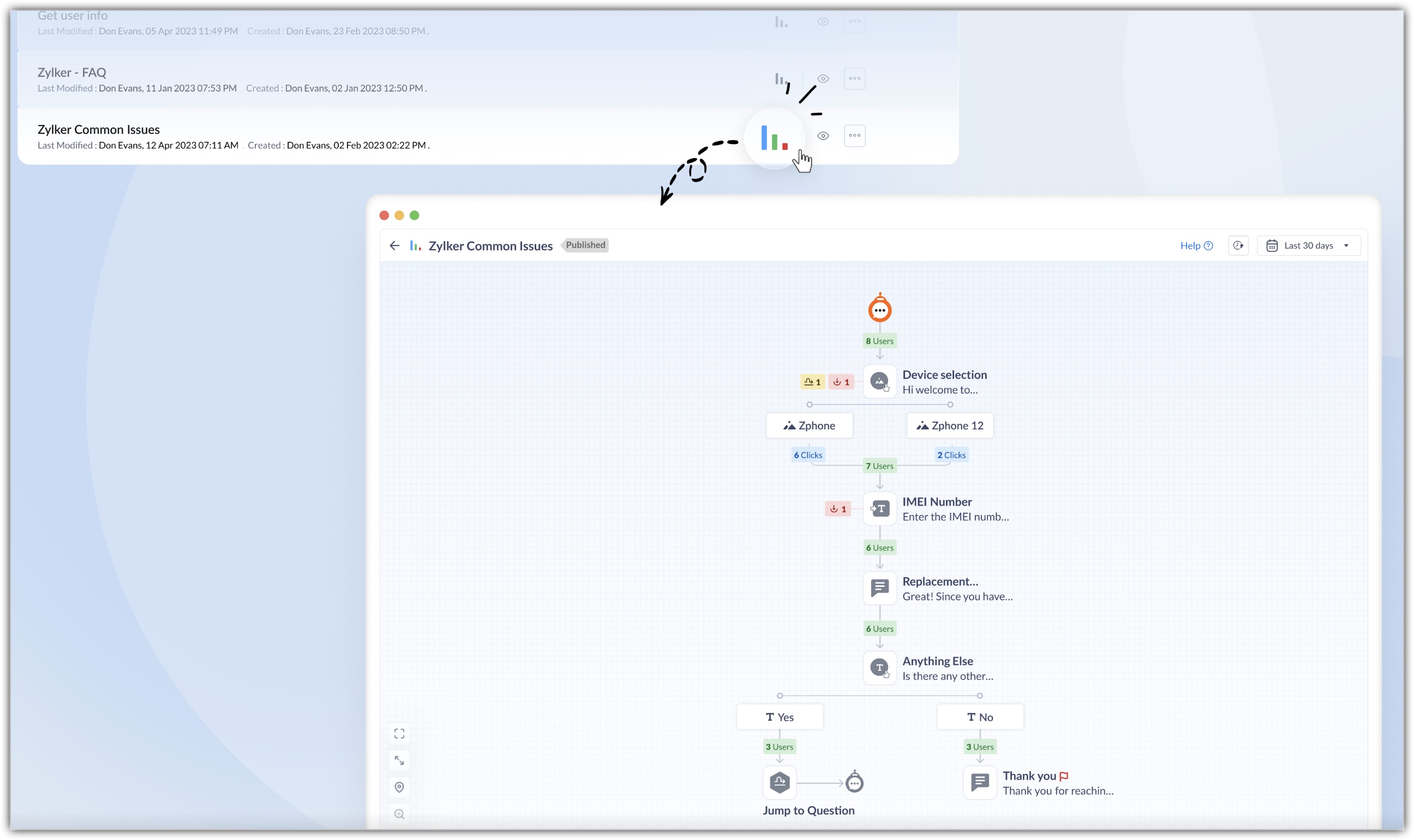
That's all about the enhancements. Try out these features and share your ideas in the comments below. Also refer to help doc to learn more about Guided Conversation and its benefits.
Stay tuned for more exciting enhancements in GC.
Happy weekend!
Regards,
Anumita Gupta
User Education | Zoho Desk
Related Articles
Zoho Desk: September 2024 Instant Messaging Enhancements
Good communication is essential for any successful business relationship. With these new features and updates in Instant Messaging, you can strengthen connections and improve how you interact with customers. Zoho introduced more ways for you to stay ...Zoho SalesIQ integrates with OpenAI, unlocking powerful AI features!
Adopting technology and artificial intelligence (AI) has become increasingly essential for us and our organizations in today's digital age. Technology has revolutionized how we live, work, and communicate, and AI is quickly becoming a transformative ...Enhancements related to emails in Zoho CRM
We're here with a few enhancements related to emails in Zoho CRM to improve how users view their emails and attachments from within CRM—including a threaded view for emails in related lists and much more. Let's have a look at them one by one. Email ...Zoho Bigin: Bigin's enhancements in December 2023
Dear Bigin users, I hope all of you are doing well. We're happy to announce a few recent enhancements we've made to Bigin, each of which we'll go over in more detail. IMAP integration enhancement We are excited to announce an enhancement to our IMAP ...Zoho CRM 2024 Wrap-Up: Key Features and Enhancements You Shouldn't Miss
2025 As we step into this fresh chapter, let’s take a moment to reflect on 2024—a year packed with innovations and improvements to Zoho CRM. Over the past year, we introduced more than 100 new features and upgrades to the core platform and over 170 ...