Easily generate personalized, interactive prefilled forms in bulk with Zoho Writer—without writing a single line of script.
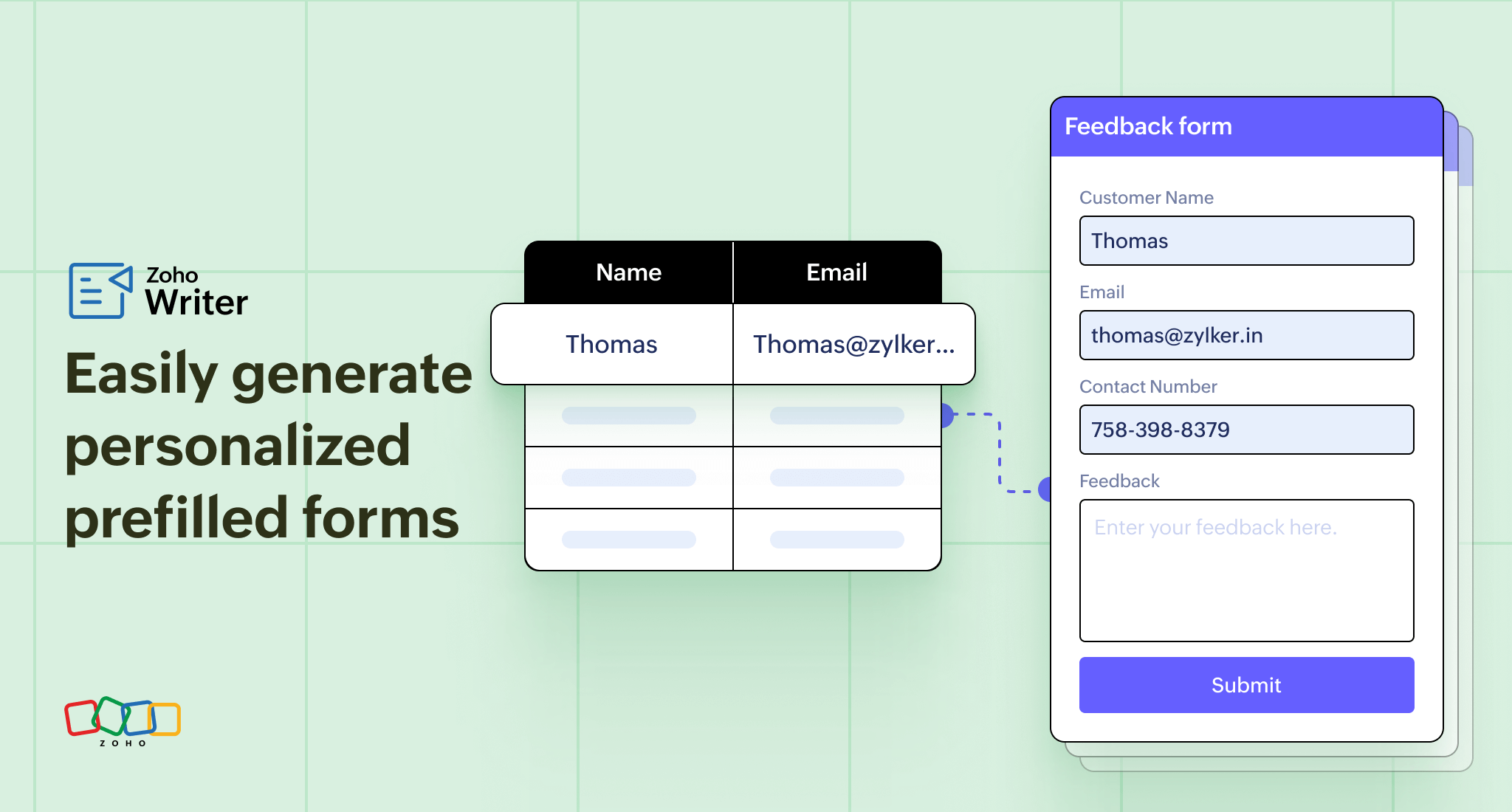
We have powered up Zoho Writer's fillable form generation capabilities, so you can create prefilled form workflows with merge and fillable options.
Does this mean I can merge data from my application to create personalized, prefilled forms and share them with my customers to collect data and eSignatures?
You've got it! You can even create and share personalized fillable forms in bulk with the new Merge and Send as Fillable option.
Prepopulated forms make form filling quicker and less prone to errors. Plus, you can configure customized post-submit workflows to streamline, automate, and accelerate countless business processes. You can even set a customized workflow for all the forms you're generating, at the same time, from the same place.
How prepopulated fillable forms enhance your business processes
Zoho Writer's combination of prepopulated form generation and customized post-submit workflow options opens up an exciting world of possibilities for businesses.
Let's take a look at how the fictional organization, "Zylker Hospitals," uses prepopulated forms with tailored on-submit actions to simplify and accelerate its operations.
1. Complete forms over multiple sessions with the Save and Resume option
Business case: Tracking and recording daily patient sign-ins
Zoho Writer's prepopulated forms allow Zylker Hospitals' staff to fill a form partially, save the details, and add necessary information as it's obtained. This ensures data collection is simple, complete, and accurate.
Here's how it works:
At the beginning of the day, each department of Zylker Hospitals receives a unique URL.
When they click the URL, a prepopulated form with basic details, like the department name, doctor's name, and date, opens up.
- An associated subform is also prefilled with the names of patients scheduled for consultations.
As patients come in, the doctor's assistant adds details to the form, such as the patient's weight and pulse rate, and saves the information.
After the consultation, the assistant adds more details, like the treatment plan and recommended tests, and saves the form.
At the end of the session or shift, the assistant submits the form. The details are saved to the hospital's patient information system.
2. Dynamically populate field values in textboxes, dropdown fields, checkboxes, and radio buttons
Business case: Simplifying the patient admissions process by automatically prefilling data and limiting the information you need to collect.
With pre-populated forms, Zylker Hospitals streamlines its patient admission process, making it quick and stress-free for both patients and hospital staff. Let's say a doctor recommends a patient be admitted for treatment.
Here's how the admissions process works with prefilled forms:
The admission form contains prefilled details, such as patient contact information, past medical history, insurance details, medication lists, and allergies.
The subform contains additional prefilled details, like the referring doctor and reason for admission.
Patients or caretakers can enter additional details (such as the reason for admission), edit existing information (such as the patient's insurance provider), and sign the form to provide consent.
On submission, the form's details are saved in the system and a confirmation email is sent to the email address the patient provided.
3. Enable multi-user filling and approvals for pre-populated forms
Business case: Accelerating insurance claim processing by digitizing filled form approvals
Zylker Hospitals even uses pre-populated forms to simplify its insurance claim process, which would normally be tedious and data entry-intensive. Prepopulated forms standardize the process by prefilling critical details, reducing errors, and simplifying approvals. This results in faster claim settlements.
Here's how it works:
- The insurance claim form has prefilled information, like the policyholder's name, policy number, and insurance provider.
- The subform has prefilled details, like the patient name, diagnosis, and treatment provided, along with a breakdown of costs.
- The hospital's insurance executive edits and adds information, like the bank account for claim transfers, and shares the form URL via email with the insurance provider.
- The provider's team accesses the claim form with the URL, and on approval, sends an email to their payment team to process the claim amount.
4. Share prepopulated forms as fillable, downloadable PDF forms
Business case: Generating medical certificates as fillable PDFs that patients can fill, download, and use
Patients might require a medical certificate to submit to their employer as proof for leave. Zylker Hospitals simplifies this process too with Zoho Writer's prepopulated forms. Here's how:
The medical certificate is shared as a fillable PDF with details like the patient's name, condition, and doctor prefilled.
Patients fill in the name of the person to whom the certificate must be submitted at their company (their manager, HR director, etc.) and submit the form.
A copy of the filled form is saved in the hospital's system. Patients can download the form as a PDF to submit to their company.
5. Prepopulated form generation from an app using APIs
Business case: Simplifying follow-up or new appointment scheduling from the hospital app
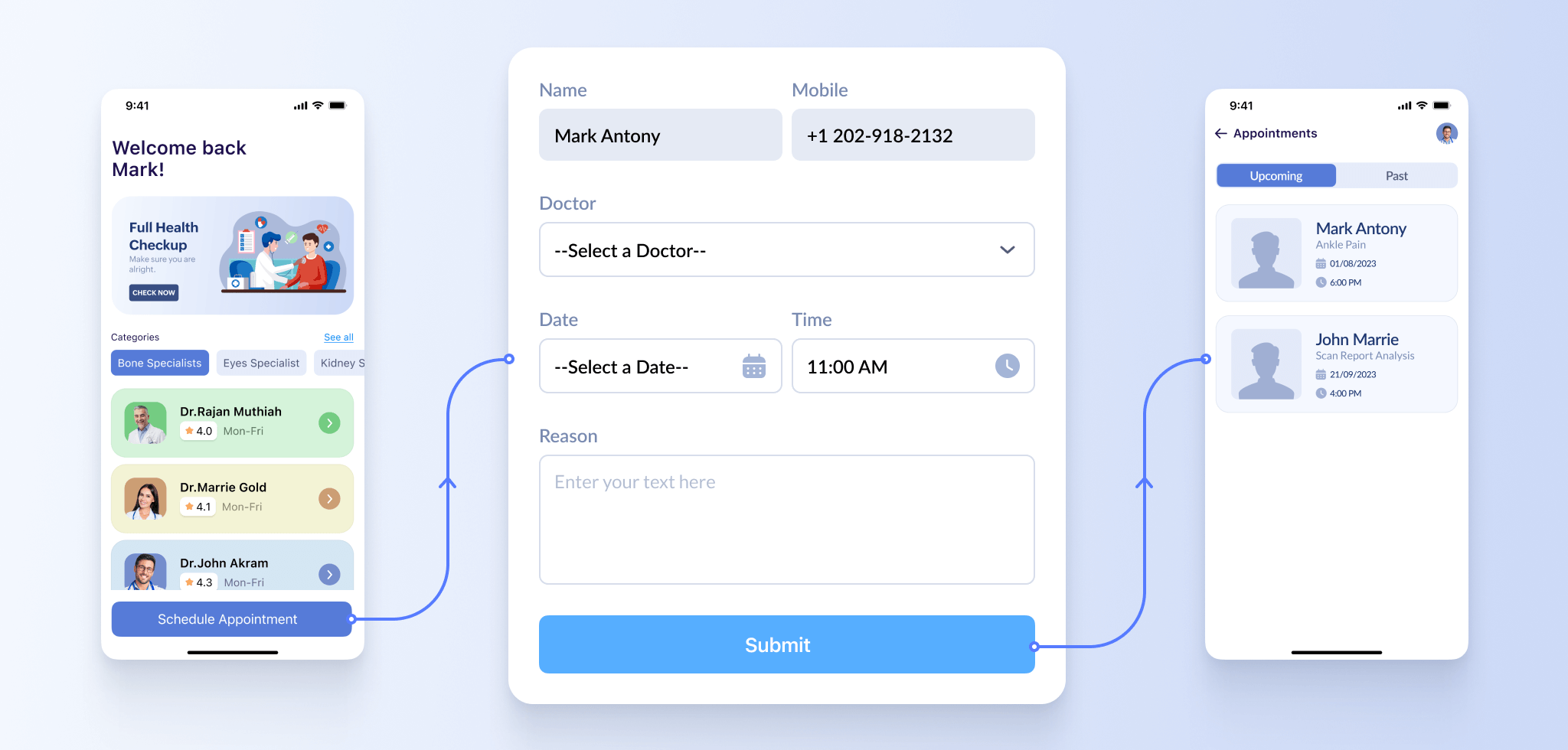
Zoho Writer offers APIs for generating prepopulated forms, and Zylker Hospitals uses them to make scheduling doctor visits a breeze. The organization added a simple "Schedule Appointment" option in its app, which triggers the API in its patient information management system.
Here's how it works:
Users log into Zylker Hospitals' app and click "Schedule Appointment."
They access a form that has basic details, like patient name and age, prefilled.
They select an appointment date and time, doctor, and reason for visit, and submit the form to complete the appointment booking.
- For follow-up visits, patients receive an email with the prefilled form's URL. They can simply accept the prefilled appointment date, or choose a different date and submit.
On submission of either form, the data is added to the hospital's system and patients receive a confirmation email with their appointment details.
These are just a few examples of time and effort-intensive, error-prone processes that become simpler, faster, more user-friendly, and more precise with pre-populated forms.
Why is Zoho Writer the right choice for generating prepopulated forms?
With Zoho Writer, you can:
Create templates from scratch, convert an existing PDF or turn a paper form into a fillable template with simple point-and-click actions.
Merge data from a wide range of data sources within the Zoho ecosystem (Zoho CRM, Bigin, Creator, Sheet, etc.), and with third-party sources, such as Google Sheet. You can also merge data from CSV files and more.
Configure post-submit actions, such as emailing a copy or saving a copy to a folder, by choosing from a library of predefined options.
Access a library of functions and the option to create custom functions.
The new merge and send-as-fillable workflow can drastically cut down the time your customers spend filling out forms while ensuring accuracy and boosting organizational productivity. Plus, it's easy to configure!
You can turn any existing PDF or paper form into a template, or create one from scratch with GUI-based actions, to generate pre-populated forms. Refer to this user guide for detailed steps.
Try out Zoho Writer's prepopulated form generation capability and let us know about your experience.
We have many more exciting additions in the pipeline to power up our automation templates. See you soon with another update!
Until then,
Happy Writing and Happy Form Generation!